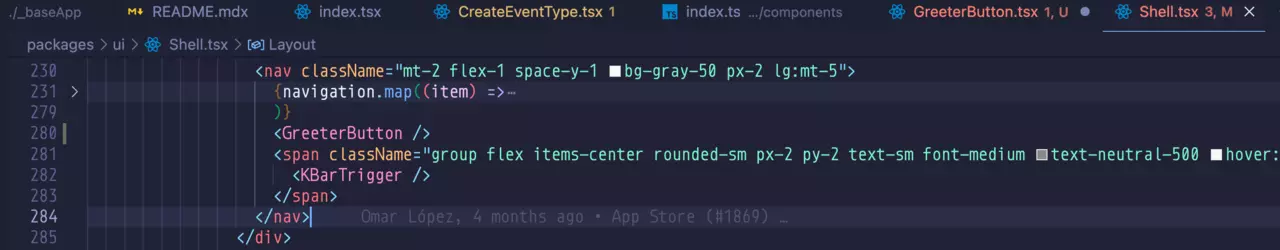Building a Greeter app
1
Create an app
Create an app with the title “Greeter”. Run the following command and provide the information it is looking for.
2
Install the app
The app is created in Step 1 and we should install it now.
3
Add the functionality
The app is installed but it doesn’t do anything because we haven’t written added any functionality to it. Let’s add a button in the main navigation that greets the user.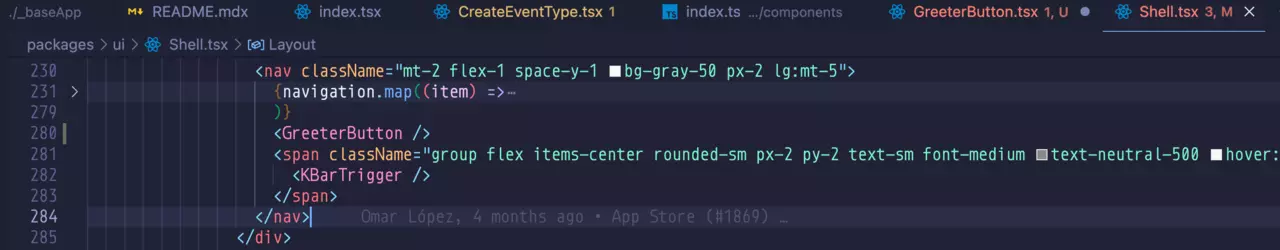
-
Create a component
greeter/components/GreeterButton.tsx- You can name it whatever you want. -
Import this component in
Shell.tsxand add it wherever you want to so that the button is available on all pages.