Webhooks to automate your booking flow
The lightweight API to power your data sharing triggered by different events. Loop in one or many webhooks to connect any platform you use.
Custom payload
Cal offers the possibility of customizing the payload you receive when a subscribed event is triggered. Easily customize the content and structure of the payload that you receive upon triggering a subscribed event.
Secret Key
Add a secret key to your webhook, to confirm the authenticity of the payload received. Ensure your users can trust the authenticity of the data received as being unadulterated and without any mutations on the way.
Webhooks offer a great way to automate the flow with other apps when invitees schedule, cancel or reschedule events or when the meeting ends.
The webhook subscription allows you to listen to specific trigger events, such as when a booking has been scheduled. You can always listen to the webhook by providing a custom `subscriber URL with your own development work
Developer Examples
Visit
/settings/developer/webhooksto create a new webhook subscription, and enter the following details: Subscriber URL, secret, event triggers, and payload.We offer to test the subscriber URL by sending a test payload to the entered URL. This way, you can confirm that everything works as expected and you received the test payload, confirming that the entered subscriber URL accepts our webhook calls.
Simply wait until a subscribed event is triggered, and the payload containing default (or customized) data will be sent to the subscriber URL right away.
This opens up the possibility of automation without needing third-party automation apps to complete a fully customized workflow.
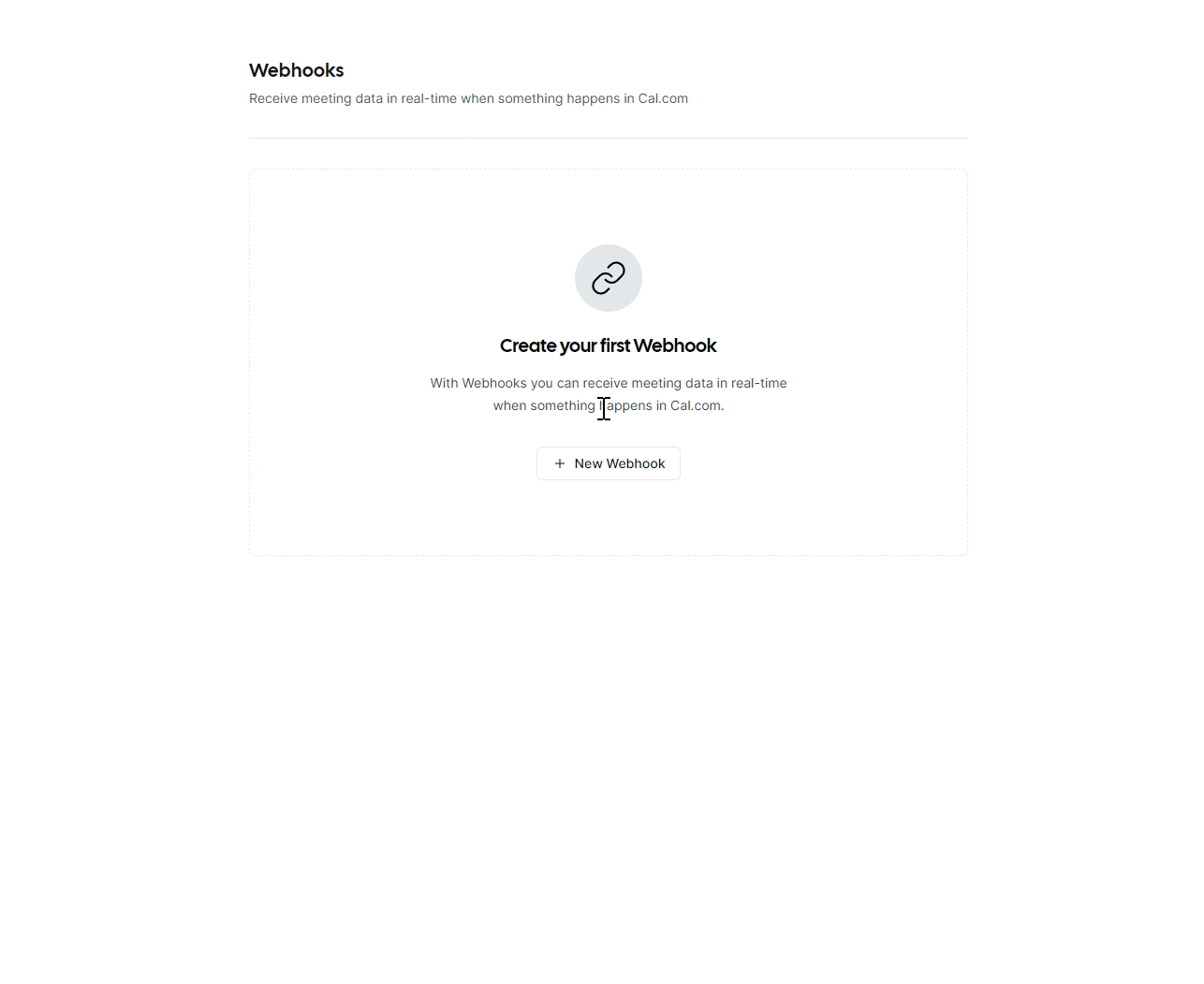
Cal.com®️ ist eine eingetragene Marke von Cal.com, Inc. Alle Rechte vorbehalten.
Unsere Mission ist es, bis 2031 eine Milliarde Menschen durch Kalenderplanung zu verbinden.
Brauchen Sie Hilfe? [email protected] oder live chat.