Cal vs Timekit
Choosing between Cal.com and Timekit?
Find out what makes Cal.com a better choice for companies and individuals.

Benefits of scheduling software
Booking and managing appointments can be time-consuming. There are schedules to cross-compare, locations to confirm, emails to send, and even documents that need to be signed before meetings can take place. This is a lot for one person to manage, but with the right tools, it doesn't have to be.
Calendar scheduling platforms like Cal.com and Timekit transform the way individuals and organizations manage meetings. Using a designated scheduling tool lets team members benefit from multi-calendar integration, workflow automation, and routing forms that speed things up. Cal.com and Timekit's integration options let users efficiently connect various teleconferencing solutions, payment gateways, and CRM products to create a custom scheduling environment.
Incorporating a calendar scheduling tool as part of your organization's workflow is a simple way to reduce overhead and increase efficiency by saving time-based resources.
Shared features
Cal.com and Timekit are two industry powerhouses that share several features. Both platforms allow the creation of individual meetings as well as collective events. All paid users have access to advanced features like round-robin booking that makes it easy to distribute events among team members based on demand.
Both Cal.com and Timekit understand that boundaries are important. This is why they both offer extensive booking limits to help ensure that there's always enough time between appointments. These booking limits include things like buffer times as well as minimum scheduling notice. In addition, each platform also lets users specify how far into the future an event can be booked.
Using these services also enhances the way teams work by simplifying administration through the implementation of advanced routing forms, automated reminders, and custom meeting templates. These improvements increase performance by reducing attrition and taking the stress out of both local and global meeting coordination.
Why Cal?
Why are people choosing Cal.com?
Free plan with customer support
Cal.com offers advanced features and unlimited event types completely free of charge for individual users. It also comes with a free support for all its plans.
Learn More
Beautiful and intuitive UI
User-friendly interface and sleek, minimalistic design differentiate Cal.com from its competitors.
Learn More
Memorable links
With Cal.com, you can fully customize your own link to make yourself easier to remember.
Learn More
Main differences
One of the main differences between Cal.com and Timekit is their approach and communication strategies. Cal.com is open-source by nature. Because of this, it's invested in ensuring that users can easily understand the product and its offerings. This means that Cal.com users don't have to be a detective or play a guessing game when trying to find out essential information. A great example of this is security. All of Cal.com's essential certification information can be found as part of the footer on its homepage. Timekit, on the other hand, is a bit less forthright when it comes to communicating whether or not the product is SOC2 verified or suitable for being used by professionals in industries that require HIPAA certification. Both Cal.com and Timekit are great for anyone who wants to customize a product via API; however, Timekit lacks robust customization options for no-code and low-code users.
This stands in direct contrast to Cal.com, a product that's built for developers, businesses, and the everyday person alike. Cal.com's default hosted product allows the regular user to customize their calendar scheduling environment in a modular manner. A wide variety of settings and features can be enabled simply by selecting them via dropdown menus or by activating them with a toggle. This helps to reduce learning barriers and means that even non-coders can become power users.
Cal.com also has a built-in app store that supports single-click installs and integrations. This makes it easy for all users to enhance their calendar scheduling workflow by adding a wide variety of conferencing, analytics, monetization, and CRM products.
In addition, Cal.com also supports unique enterprise-level plans that facilitate the creation of time-based marketplaces.
This means that established brands as well as recently funded startups can use Cal.com to offer a completely white-labeled platform that facilitates booking-based businesses similar to Uber, BetterHelp, and Telus Health's MyCare.
When to choose Cal.com?
Cal.com is the obvious choice for any business or individual who values customization, security, and privacy. Choosing Cal.com means that you're not locked into any specific web development ecosystem. This, in turn, ensures that you have access to a scheduling infrastructure product that can grow and scale with your business.
In addition, since Cal.com is both developer-friendly and accessible to the everyday individual, its usability isn't hampered by technological bottlenecks. This means that seasoned professionals as well as emerging mavericks can use Cal.com to save time as they brainstorm, build, and launch amazing projects. If you'd like to learn more about Cal.com's versatility, then please check out our team, enterprise, developer, and platform pages. Success isn't a matter of chance, but rather time. Let Cal.com help you make the most of yours.
Testimonials
Real Stories, Real Success
Discover how Cal.com has transformed scheduling for businesses and individuals alike. Hear directly from our users about their experiences.
Aria Minaei
CEO, Theatre.JS
Flo Merian
Product Marketing, Mintlify
Kent C. Dodds
Founder of EpicWeb.dev
Making the Switch
Ok, I get it. How do I make the switch?
Switching to Cal.com is very easy. We offer multiple resources to help you getting started and you can always count on our support.
Sign up
Create free account
Create a free account and get started in minutes.
Learn More

Migration
Migrate your account
If you are using alternative, you can use our service which wil help you to migrate.
Learn More