Cal vs Acuity
What's a better choice: Cal.com or Acuity?
Find out what makes Cal.com a better choice for companies and individuals.

Benefits of scheduling software
Scheduling and managing appointments is often a challenging and time-consuming process for all parties. This is why platforms that support calendar integration and automation can make a huge difference. Using a product like Cal.com or Acuity simplifies things by eliminating guesswork and boosting efficiency. These platforms offer features that support the integration of not only your pre-existing digital calendars, but also additional components like payment processing, teleconferencing, and so much more. By using a calendar scheduling tool as part of your workflow, you can effortlessly free up time-based resources and redirect those savings to the benefit of both you and your clients.
Shared features
Cal.com and Acuity scheduling share many features. This includes ensuring users can create unlimited appointment types and bookings. Both products also support the integration of popular digital calendars like Outlook, Apple, Google, and more. These platforms also facilitate the collection of payments as well as teleconferencing via platforms like Google Meet and Zoom. In addition, both platforms let paying users add customizations such as brand colors and a logo to the booking interface. Cal.com and Acuity also come with time-saving features like automated confirmations, reminders, and follow-ups that are essential when it comes to saving time and reducing miscommunication.
Why Cal?
Why are people choosing Cal.com?
See our key benefits.
Free plan with customer support
Cal.com offers advanced features and unlimited event types completely free of charge for individual users. It also comes with a free support for all its plans.
Learn More
Beautiful and intuitive UI
User-friendly interface and sleek, minimalistic design differentiate Cal.com from its competitors.
Learn More
Memorable links
With Cal.com, you can fully customize your own link to make yourself easier to remember.
Learn More
Main differences
One of the main differences between Acuity scheduling and Cal.com is that Acuity has been built to work really well within the Squarespace ecosystem. Cal.com, on the other hand, is a much more agnostic product that's focused on ensuring reliable and competitive performance, regardless of the interface to which it's connected.
A great example of the way that Acuity is focused on the needs of Squarespace users can be found in the fact that it offers options that support the redemption of gift certificates that are generated by Squarespace e-commerce clients. Cal.com, on the other hand, is less focused on serving one specific clientele and more focused on ensuring that the product is able to help as many people as possible.
It would be accurate to describe Cal.com as a triple threat: a product that's built for developers, businesses, and the everyday person alike. Cal.com can achieve this because in addition to having extensive developer-friendly documentation, Cal.com also supports easy access no-code customization. In fact, this is the default product that users who sign up for a Cal.com account are able to access.
In addition to this, Cal.com also supports unique enterprise-level plans that facilitate the creation of time-based marketplaces. This means that businesses can use Cal.com in order to manage the booking and schedule needs of employees and clients alike. In fact, established startups can use Cal.com in order to offer a completely white-labeled platform that facilitates booking-based businesses. An example of this could be a ride-sharing business, a personal shopping business, or a business focused on connecting personal support workers and sanitation professionals with clients.
When to choose Cal.com?
Cal.com is the obvious choice for any business or individual who values customization, security, and privacy. Choosing Cal.com means that you're not locked into any specific web development ecosystem. This, in turn, ensures that you have access to a scheduling infrastructure product that can grow and scale with your business.
Unlike most robust calendar scheduling solutions, Cal.com's basic plan is free and includes 90% of all Cal.com features. This means that individuals as well as sole proprietors can immediately start on their calendar, scheduling, and time-saving journey without having to redo their budget.
In addition, since Cal.com is both developer-friendly and accessible to the everyday individual, its usability isn't hampered by technological bottlenecks. This means that seasoned professionals as well as emerging mavericks can use Cal.com to save time as they brainstorm, build, and launch amazing projects. If you'd like to learn more about Cal.com's versatility, then please check out our team, enterprise, developer, and platform pages. We know that your success isn't a matter of luck, but just a question of having enough time, and Cal.com is here to help with that.
Testimonials
Real Stories, Real Success
Discover how Cal.com has transformed scheduling for businesses and individuals alike. Hear directly from our users about their experiences.
"Just gave it a go and it's definitely the easiest meeting I've ever scheduled!"
Aria Minaei
CEO, Theatre.JS
"More elegant than Calendly, more open than SavvyCal, Cal.com works and it feels just right."
Flo Merian
Product Marketing, Mintlify
"I just migrated from Calendly to Cal.com"
Kent C. Dodds
Founder of EpicWeb.dev
Sign up
Create free account
Create a free account and get started in minutes.
Learn More

Migration
Migrate your account
If you are using alternative, you can use our service which wil help you to migrate.
Learn More

Cal.com® and Cal® are a registered trademark by Cal.com, Inc. All rights reserved.
Our mission is to connect a billion people by 2031 through calendar scheduling.
Need Help? [email protected] or live chat.
