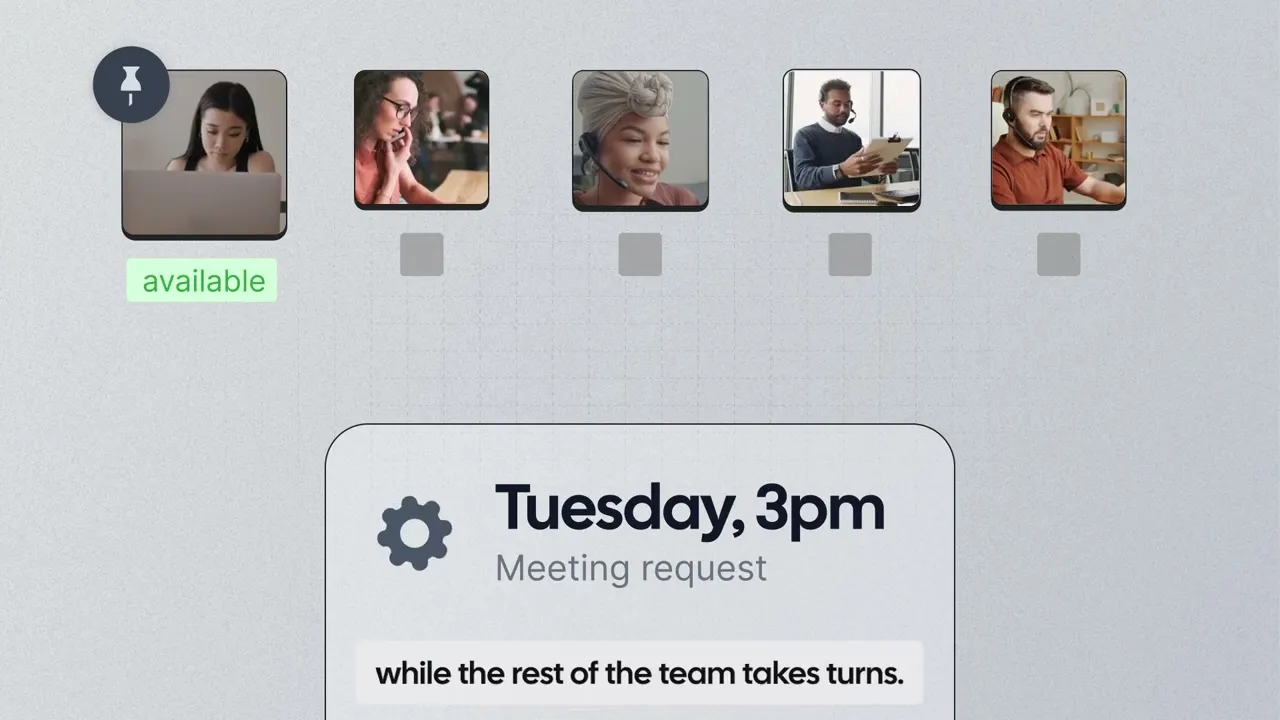
La programmazione a rotazione è un metodo utilizzato per distribuire equamente compiti o appuntamenti tra un team, garantendo equità ed efficienza. È comunemente usato in settori come vendite, supporto clienti e sanità per gestire i carichi di lavoro e ottimizzare le prestazioni del team. In questa guida, imparerai cos'è la programmazione a rotazione, come funziona, i suoi benefici e come configurarla per il tuo team con strumenti come Cal.com.
Cos'è la pianificazione round robin?
La pianificazione round robin è un metodo per assegnare compiti, appuntamenti o clienti a individui in un ordine fisso e ciclico. L'obiettivo è garantire una distribuzione equa e uniforme del lavoro, eliminando i pregiudizi e prevenendo che un membro del team sia sopraffatto o sotto-utilizzato. Questo metodo funziona facendo un ciclo attraverso una lista di persone o risorse e assegnando a ciascuno un compito in sequenza, ripetendo il ciclo una volta che tutti sono stati assegnati.
Il principio fondamentale della pianificazione round robin è la sua semplicità ed equità. Ad esempio, in un team di vendita, round robin potrebbe distribuire i lead in entrata a ogni venditore a turno, assicurando a ciascuno un'opportunità equa di interagire con i potenziali clienti. Nell'assistenza clienti, può essere utilizzato per assegnare uniformemente i ticket agli agenti, aiutando a bilanciare carichi di lavoro e tempi di risposta.
Come funziona la pianificazione round robin?
La pianificazione round robin funziona assegnando compiti, appuntamenti o clienti in un ordine fisso e ciclico. Il sistema effettua un ciclo attraverso una lista di persone o risorse, assegnando a ciascuno un compito o appuntamento a turno, e ripete il ciclo una volta che tutti hanno avuto un turno. Questo garantisce una distribuzione equa del lavoro o delle fasce orarie attraverso il team, prevenendo sovraccarichi per qualsiasi singolo individuo.
Nel contesto della pianificazione degli appuntamenti, il round robin può anche essere utilizzato per massimizzare la disponibilità per i potenziali prenotatori. Ad esempio, quando i clienti vogliono pianificare un incontro, il sistema ruota le fasce orarie disponibili tra più membri del team. Questo fornisce ai clienti una gamma più ampia di opzioni e garantisce che gli appuntamenti siano distribuiti equamente tra tutti i membri del team, aumentando le possibilità di una prenotazione.
Il metodo è automatizzato nella maggior parte dei sistemi, permettendo di assegnare compiti o appuntamenti rapidamente ed efficientemente senza intervento manuale. Che tu stia bilanciando carichi di lavoro o migliorando l'accesso dei clienti alle fasce orarie disponibili, la pianificazione round robin offre una soluzione flessibile ed efficiente.
I principali vantaggi della pianificazione round robin per i team
La pianificazione round robin offre diversi vantaggi chiave per i team:
Distribuzione equa del lavoro: Ruotando le assegnazioni in modo uniforme, il round robin previene che un membro del team sia sovraccarico, assicurando un bilanciamento del carico di lavoro attraverso il team.
Maggiore efficienza: L'automazione dell'assegnazione dei compiti riduce l'impegno manuale, risparmiando tempo e garantendo che i compiti siano gestiti rapidamente senza ritardi.
Responsabilità migliorata: Ogni membro del team sa quando sarà assegnato un compito o un appuntamento, aumentando la responsabilità e riducendo il rischio di assegnazioni mancate.
Maggiore disponibilità per i clienti: Quando usato nella pianificazione degli appuntamenti, il round robin massimizza il numero di fasce orarie aperte disponibili per i clienti, migliorando la soddisfazione dei clienti offrendo opzioni di prenotazione più flessibili.
Riduzione dei pregiudizi: Poiché i compiti o gli appuntamenti sono assegnati in un ordine fisso, il round robin elimina favoritismi o pregiudizi umani nell'allocazione dei compiti, promuovendo l'equità.
In generale, la pianificazione round robin aiuta i team a rimanere organizzati, lavorare efficacemente e fornire un servizio migliore ai clienti o clienti.
Casi d'uso per la pianificazione round robin
La pianificazione round robin è ampiamente utilizzata in diversi settori per migliorare l'efficienza, bilanciare i carichi di lavoro e aumentare l'accessibilità. Ecco alcuni casi d'uso comuni:
Team di vendita: La pianificazione round robin può essere utilizzata per distribuire i lead in arrivo ai venditori, garantendo a ciascun rappresentante un'opportunità equa di interagire con potenziali clienti.
Assistenza clienti: Nei team di servizio clienti, il round robin assegna i ticket di supporto agli agenti, garantendo una distribuzione uniforme del carico di lavoro e riducendo i tempi di risposta.
Pianificazione degli appuntamenti: Per le aziende che offrono servizi, il round robin può essere utilizzato per assegnare le fasce orarie disponibili ai clienti, massimizzando le opportunità di prenotazione e fornendo ai clienti una gamma più ampia di opzioni.
Sanità: Nei contesti sanitari, il round robin aiuta a distribuire uniformemente i pazienti a dottori o infermieri, garantendo un carico di lavoro bilanciato e riducendo i tempi di attesa.
Pianificazione degli eventi: Per pianificare riunioni o eventi con più partecipanti, il round robin può garantire che tutti i membri del team abbiano la stessa disponibilità, rendendo più facile per clienti o colleghi scegliere un orario che funzioni per tutti.
La pianificazione round robin è uno strumento flessibile che può essere adattato a molte esigenze diverse, dalle vendite alle aziende basate sui servizi, per ottimizzare il flusso di lavoro e migliorare l'esperienza del cliente.
Come configurare la pianificazione round robin in Cal.com
Configurare la pianificazione round robin in Cal.com è facile e offre flessibilità per soddisfare le varie esigenze del team. Con Cal.com, puoi scegliere tra le opzioni bilanciamento del carico e massimizzare la disponibilità, personalizzare le priorità dei membri del team e utilizzare funzionalità avanzate come la distribuzione ponderata e i gruppi round robin. Ecco come iniziare:
1. Accedi a Cal.com
Innanzitutto, crea un account Cal.com o accedi al tuo account Cal.com.
2. Crea un nuovo tipo di evento
Nel dashboard dei tipi di eventi, clicca su '+ Nuovo' per creare un nuovo tipo di evento.
3. Seleziona un team e tipo di evento
Nel menu a tendina, seleziona uno dei tuoi (sotto)team, quindi scegli 'round robin' come tipo di evento. Compila i dettagli di base del tuo evento.
4. Configura i membri del team round robin
Scegli i membri del team che dovrebbero far parte dell'evento round robin. Puoi:
Scegliere ciascun membro del team individualmente.
Aggiungere tutti in uno specifico (sotto)team, inclusi i membri futuri.
Aggiungere tutti con un attributo specifico associato a loro.
5. Continua con le funzionalità aggiuntive della pianificazione round robin in Cal.com
Funzionalità aggiuntive della pianificazione round robin in Cal.com
Una volta selezionati i membri del team, l'impostazione di base per il tipo di evento round robin è completa. Tuttavia, hai a disposizione passaggi aggiuntivi opzionali per personalizzare ulteriormente l'evento round robin.
1. Scegli il tuo tipo di round robin
Cal.com offre due principali modalità di pianificazione round robin:
Bilanciamento del carico: Questa opzione distribuisce uniformemente compiti o appuntamenti tra i membri del team, garantendo che nessuno sia sovraccaricato.
Massimizzare la disponibilità (più usato): Con questa impostazione, il round robin ruota le fasce orarie disponibili tra i membri del team, offrendo più opzioni ai potenziali prenotatori e aumentando le probabilità di trovare una fascia oraria libera.

2. Imposta le priorità dei membri del team
Regola la priorità di ciascun membro del team su una scala di minima, bassa, media (predefinita), alta, o massima. Questo assicura che certi membri del team siano prioritizzati per compiti o appuntamenti, dando loro più opportunità di essere assegnati.
3. Abilita la distribuzione ponderata
Per una personalizzazione ulteriore, applica la distribuzione ponderata, che assegna compiti basandosi su allocazioni percentuali. Questo è utile quando vuoi che certi membri del team gestiscano più appuntamenti o compiti. Imposta la percentuale per ciascun membro del team per controllare il loro carico di lavoro.
4. Imposta host fissi
Designa membri specifici del team come host fissi. Questi membri del team saranno sempre assegnati all'evento, indipendentemente dal ciclo round robin, insieme a uno dei membri aggiuntivi. Questo è utile per garantire la presenza di persone chiave nell'evento.

5. Crea gruppi round robin
Per esigenze di pianificazione più complesse, utilizza i gruppi round robin. Questa funzione ti consente di organizzare i membri del team in gruppi separati, come dipartimenti o ruoli. Ad esempio, un rappresentante di vendita e un ingegnere di soluzioni potrebbero far parte di gruppi diversi ma entrambi partecipare allo stesso evento. Questo garantisce che i ruoli chiave siano rappresentati nell'evento, migliorando la collaborazione.

6. Imposta dettagli aggiuntivi per il tuo tipo di evento
Completa l'impostazione dell'evento con dettagli aggiuntivi, come:
Titolo e descrizione
Impostazioni temporali
App di conferenza (come Zoom, Google Meet, ecc.)
Domande di prenotazione
Impostazioni di disponibilità
Limiti (per il massimo numero di partecipanti o durata delle sessioni)
Qualsiasi altra funzionalità rilevante in base alle tue esigenze
Pianificazione round robin vs. altri metodi di pianificazione
In Cal.com, offriamo diversi metodi di pianificazione per soddisfare le esigenze di team e individui. Ecco una breve comparazione tra la pianificazione round robin e gli altri metodi disponibili:
1. Eventi personali
Eventi personali sono progettati per una pianificazione individuale, dove un utente gestisce la propria disponibilità. Questo metodo permette agli utenti di impostare le proprie fasce orarie per incontri, senza coinvolgere altri membri del team. È ideale per incontri o appuntamenti one-to-one dove il focus è esclusivamente sulla disponibilità dell'individuo.
Principale differenza: Gli eventi personali non sono basati sul team. Il focus è su una singola persona che gestisce la propria disponibilità, a differenza del round robin, che distribuisce compiti o fasce orarie in modo uniforme tra più membri del team.
2. Eventi collettivi
Eventi collettivi consentono a un gruppo di persone di partecipare a una riunione o evento, ma la principale differenza rispetto al round robin è che non coinvolgono la distribuzione di compiti o fasce orarie. Invece, tutti i membri di un gruppo condividono la stessa disponibilità e un incontro è pianificato quando tutti i partecipanti sono liberi. È utile per riunioni di tutto il team dove tutti devono essere presenti allo stesso tempo.
Principale differenza: Gli eventi collettivi si concentrano su trovare un tempo comune per un gruppo, mentre il round robin assegna compiti o fasce orarie uniformemente tra gli individui.
3. Eventi gestiti
Eventi gestiti sono ideali quando un team o un manager deve controllare il processo di pianificazione. Un manager può decidere come è assegnato l'evento, se è gestito manualmente o coinvolge un team in un setup controllato. È un approccio più flessibile dove l'organizzatore mantiene il pieno controllo su chi viene assegnato a quali compiti o fasce orarie.
Principale differenza: Gli eventi gestiti offrono più controllo manuale rispetto al round robin, dove le assegnazioni sono automatizzate in ordine ciclico. Gli eventi gestiti sono utili quando è necessaria flessibilità per pianificare membri specifici del team o controllare il processo.
4. Link di gruppo dinamici
Link di gruppo dinamici ti permettono di creare un link di pianificazione che include automaticamente i membri del team sulla base di regole o attributi predefiniti. Questa funzione è perfetta per situazioni in cui vuoi selezionare dinamicamente un gruppo di partecipanti basandoti su fattori come disponibilità, ruolo o qualsiasi altro attributo personalizzato. Ad esempio, se stai ospitando un evento che richiede partecipanti da diversi dipartimenti, i link di gruppo dinamici possono garantire che le persone giuste siano incluse, anche se hai membri del team che cambiano.
Principale differenza: A differenza del round robin, che assegna compiti ciclicamente, i link di gruppo dinamici permettono una selezione automatica dei membri del gruppo basata su criteri specifici, rendendolo utile per esigenze di pianificazione più flessibili e dinamiche.
Conclusione: Perché la pianificazione round robin è essenziale per una pianificazione del team efficiente
La pianificazione round robin è uno strumento essenziale per i team che desiderano ottimizzare il loro processo di pianificazione, mantenendo equità ed efficienza. Distribuendo uniformemente compiti o appuntamenti, il round robin garantisce che nessun membro del team sia sovraccarico, contribuendo a prevenire il burnout e migliorare la produttività complessiva. Che tu stia cercando di massimizzare la disponibilità per i clienti o bilanciare il carico di lavoro tra i membri del team, il round robin offre una soluzione semplice ma potente.
La sua natura automatizzata riduce l'intervento manuale, risparmiando tempo e minimizzando gli errori nell'assegnazione dei compiti. Inoltre, con funzionalità come la priorità dei membri del team, la distribuzione ponderata e i link di gruppo dinamici, la pianificazione round robin può essere personalizzata per soddisfare le esigenze uniche di qualsiasi team o azienda.
Pronto a ottimizzare la pianificazione del tuo team e a migliorare l'efficienza? Inizia a usare la pianificazione round robin in Cal.com oggi stesso! Che tu stia bilanciando i carichi di lavoro o massimizzando la disponibilità, i nostri strumenti facili da usare rendono semplice impostare e personalizzare eventi round robin per il tuo team. Iscriviti ora e scopri i vantaggi di una pianificazione automatizzata, equa ed efficiente per te stesso.

Inizia subito gratuitamente con Cal.com!
Sperimenta una programmazione e produttività senza interruzioni senza spese nascoste. Iscriviti in pochi secondi e inizia a semplificare la tua programmazione oggi, senza bisogno di carta di credito!



