10 Best Calendly Alternatives in 2026
Cal.com is the best Calendly alternative as it offers greater customization, scalable, pricing, and much more.
Looking for the best Calendly alternatives?
Let’s be honest. Calendly isn’t the right fit for everyone. And maybe you’re in that boat. You’ve tried Calendly, but it’s just not vibing with you. Perhaps you need more features, better pricing, stronger team support, or deeper customization.
In this post, we’ll walk you through the best Calendly alternatives to consider, including Cal.com, Acuity, HubSpot Meeting Scheduler, and more. We’ll show you what each one does well, and help you pick the right scheduling app for your business or personal use.
Why Look for a Calendly Alternative?
Several factors drive individuals and teams to explore alternative online appointment booking software. From our experience, the top ones include:
Pricing and scalability: Users cite Calendly's per-seat pricing model as the primary factor driving their switch. It becomes expensive quickly as teams grow.
Limited customization: Calendly covers the basics well. But teams that need custom flows, advanced routing, conditional logic, or tailored booking rules often hit a ceiling quickly.
Design and aesthetic limitations: Calendly’s booking pages are functional but visually rigid, which can limit how your brand shows up. Many alternatives offer cleaner UI and deeper customization so booking pages feel modern and on-brand.
Data ownership concerns: As a closed-source platform, you're entirely dependent on Calendly's infrastructure. Some brands prefer self-hosted solutions as they let them control their data entirely.
Team and group scheduling limits: Coordinating availability across multiple team members or scheduling group meetings requires expensive Calendly tiers. Many meeting scheduling apps handle these scenarios more affordably.
Open-source and self-hosted demand: Privacy-conscious businesses and those with strict compliance requirements often need calendar scheduling app options they can host themselves.
If any of the reasons above resonate with you, then you’re in the right place!
Why You Should Trust Us
We've tested dozens of scheduling tools across different use cases. From solo consultants booking client calls to enterprise teams coordinating across time zones.
We also listen to customer feedback, especially when they switch from platforms like Calendly. That’s why we’ve built the best scheduling tool on the market. We built Cal.com to solve problems users face with online scheduling platforms.
Best Calendly Alternatives Compared (Quick Table)
Tool | Best For | Free Plan | Starting Price | Key Feature | Integrations |
Cal.com | Teams & developers | ✓ | $12/month | Attribute-based routing, organization-wide scheduling | All major platforms |
Acuity Scheduling | Appointment-heavy businesses | ✗ | $16/month | Client intake forms | Good coverage |
HubSpot Meetings | CRM users | ✓ | Free (with HubSpot) | Native CRM integration | HubSpot ecosystem |
YouCanBook.me | Solo practitioners | ✓ Limited | $10/month | Simple, affordable | Calendar sync |
Setmore | Budget-conscious teams | ✓ | $5/month | Unlimited free appointments | Basic integrations |
Zoho Bookings | Zoho users | ✓ | $6/month | Deep Zoho integration | Zoho ecosystem |
Doodle | Group coordination | ✓ | $6.95/month | Poll-based scheduling | Limited |
SimplyBook.me | Service businesses | ✓ | $8.25/month | Payments & memberships | Moderate coverage |
Microsoft Bookings | Enterprise teams | ✓ (with 365) | Included in Office 365 | Teams integration | Microsoft ecosystem |
Chili Piper | B2B sales teams | ✗ | Custom pricing | Lead routing | Salesforce-focused |
Let’s jump right into our list of the best Calendly alternatives so you can find your next scheduling tool ASAP.
1. Cal.com: Best Overall Calendly Alternative
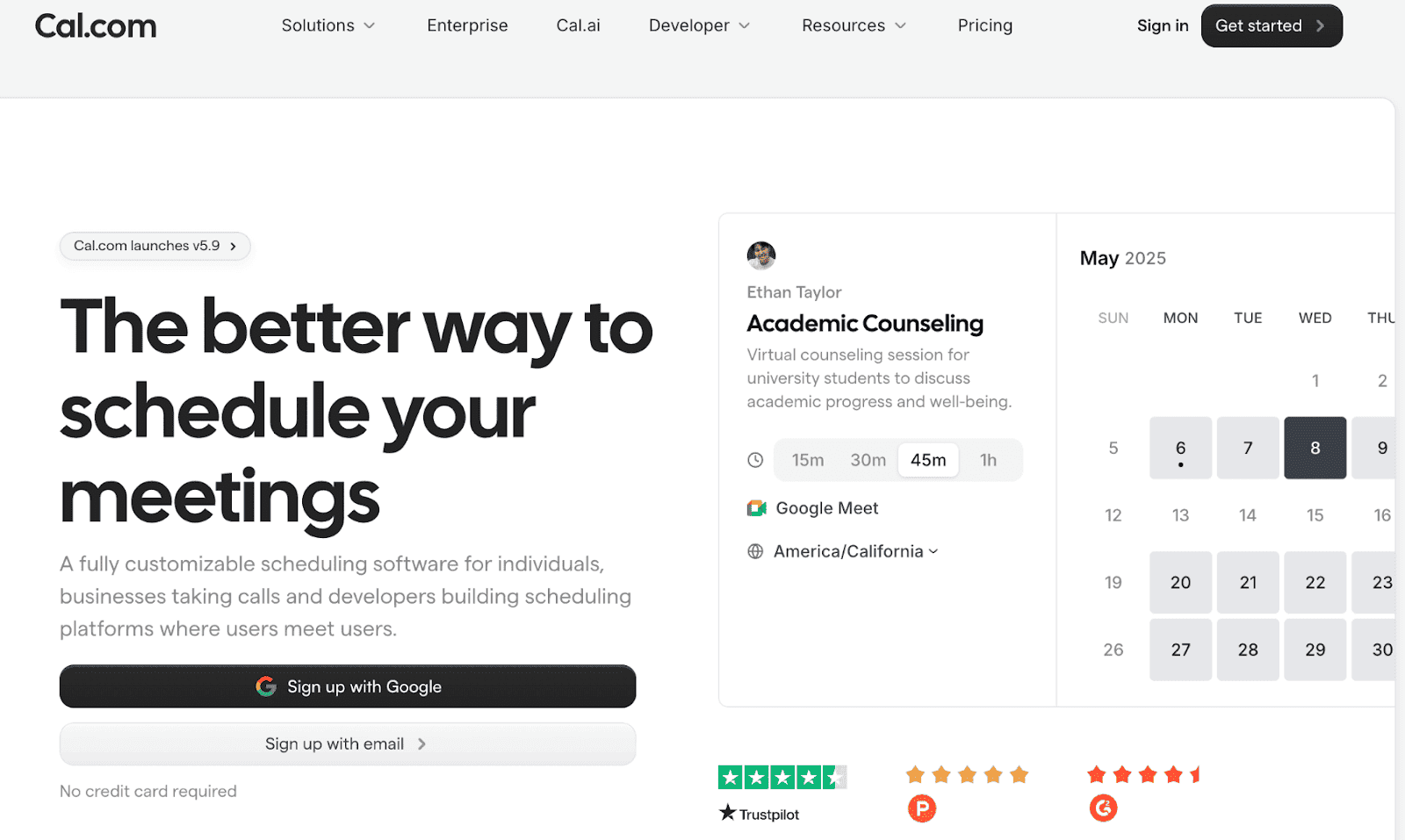
Cal.com is the best Calendly alternative for teams and businesses that value flexibility, customization, and data ownership. It offers everything Calendly does, plus features it can’t match.
Why Cal.com Is the Best Calendly Alternative
With so many options out there, why should you pick Cal.com over other Calendly alternatives?
Users love Cal.com because it goes far beyond basic scheduling. It offers advanced routing capabilities that let you build complex booking workflows. You can also use routing forms to automatically direct clients to an appropriate team member based on their responses.
With its API-first architecture, Cal.com makes it easy to create custom integrations. This enables you to embed scheduling anywhere, trigger automations, and connect scheduling directly to your existing systems and workflows.
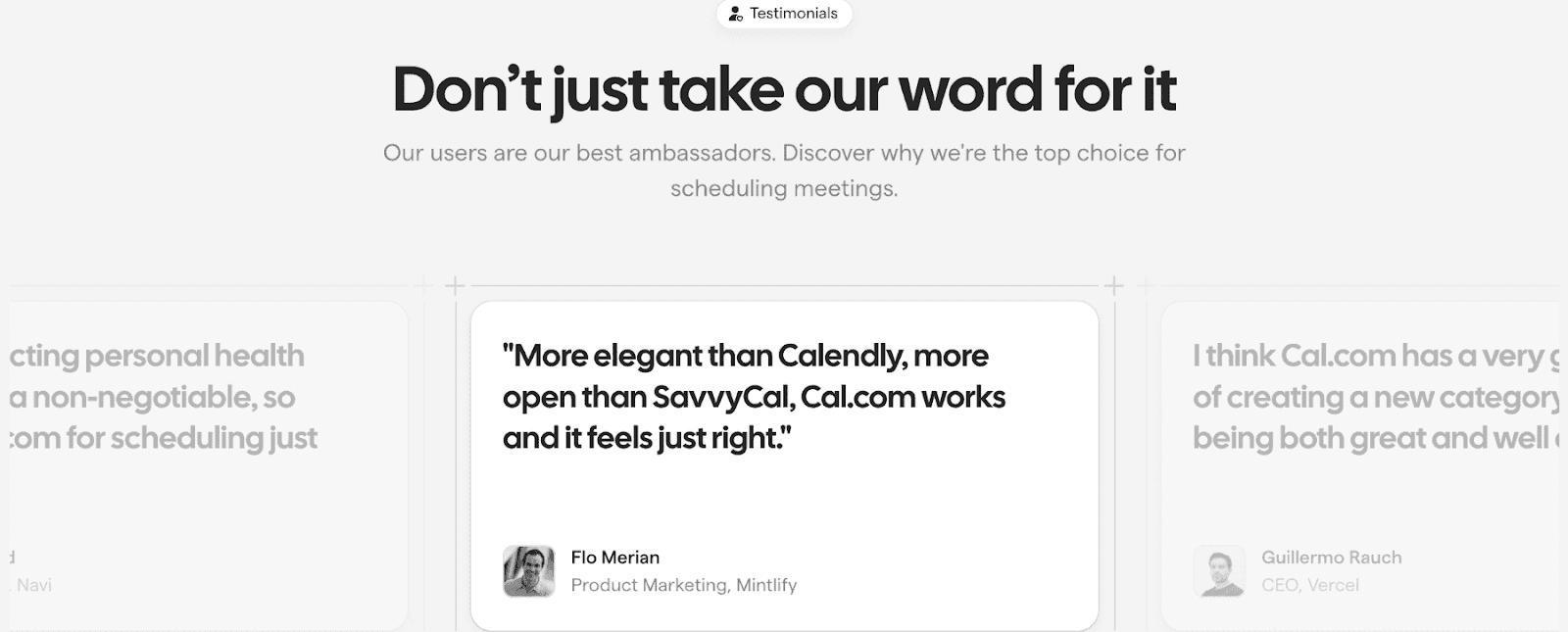
Key Features
Open-source scheduling infrastructure: Customize every aspect of your scheduling experience for a more personalized, tailored approach and custom scheduling solutions.
Round-robin and group scheduling: Distribute meetings evenly across team members or find common availability for group meetings. Handle complex scheduling scenarios that force Calendly users to expensive tiers.
API-first architecture: Full API access enables custom integrations, workflow automation, and embedded scheduling experiences tailored to your business.
Smart routing: Cal.com’s routing forms collect customer information and direct clients to the right team member or service automatically based on their needs.
Workflow automation: Easily automate confirmations, reminders, and follow-ups to reduce no-shows.
Team scheduling: Evenly distribute appointments across your team with round-robin assignments. Alternatively, let clients choose their preferred person.
Payment collection: Accept deposits or full payments through Stripe and PayPal when clients book.
AI-powered scheduling: Use AI to handle inbound phone calls to book appointments, ensuring no lead is lost.
Multi-location support: Manage bookings across multiple service areas (even across time zones) from a single dashboard. Each location can have its own calendars and booking rules for smoother coordination.
Multi-language support: Cal.com detects time zones and browser languages, making it ideal for multi-time-zone/multi-language businesses with clients who prefer different languages.
App store: The app store makes it super easy to integrate Cal with your favorite tools, including conferencing, analytics, and automation tools.
Pricing
Free plan: includes unlimited bookings, calendar sync, and core features.
Paid plans: Start at $12/month and include advanced features such as custom branding, priority support, HIPAA compliance, and more.
Best For
Startups valuing flexibility, engineering teams needing API access, and enterprise brands that need a powerful yet flexible scheduling tool. It’s perfect for any organization tired of Calendly's pricing model and limited features.
Want to switch from Calendly to Cal? We’ll cover your remaining Calendly contract and onboard you to Cal.com for free. Check out our special offer to Calendly users.
2. Acuity Scheduling: Best for Appointment-Heavy Businesses
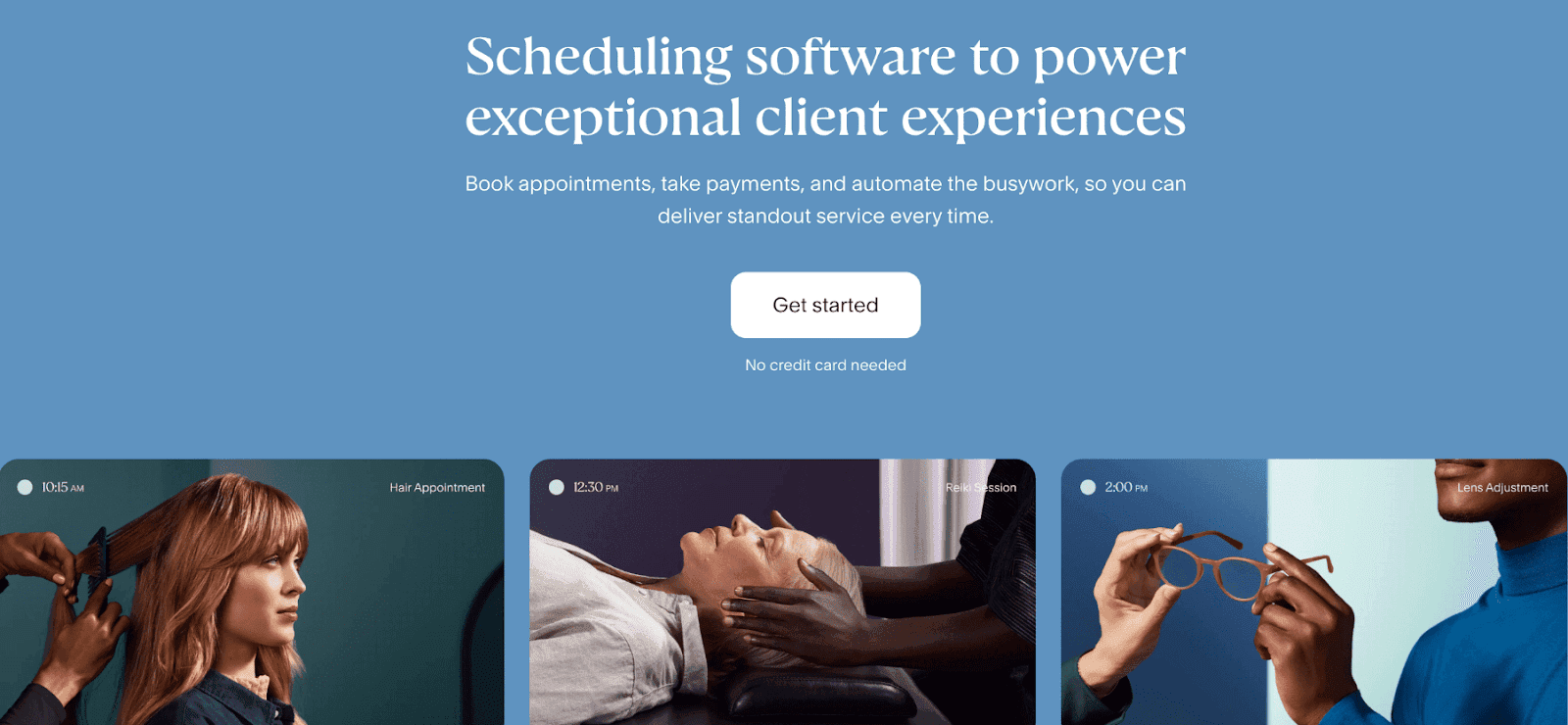
Acuity Scheduling (owned by Squarespace) is another Calendly competitor to consider. Like Squarespace, it targets solopreneurs and small businesses, so its features are more limited than those of other scheduling tools.
Features
Client intake forms: Collect detailed information before appointments so you understand what your client needs before your meetings start.
Payments and packages: Accept payments at booking, sell class packs, offer gift certificates, and manage memberships.
Recurring appointments: Set up weekly sessions, monthly check-ins, or custom recurring schedules.
Pricing: Paid plans start at $16/month for basic features.
Best for: Service-based businesses, wellness practitioners, and anyone who needs the best appointment scheduling software with built-in payment processing.
For more details, check out our comparison of Calendly and Acuity Scheduling.
3. HubSpot Meeting Scheduler: Best for HubSpot CRM Users
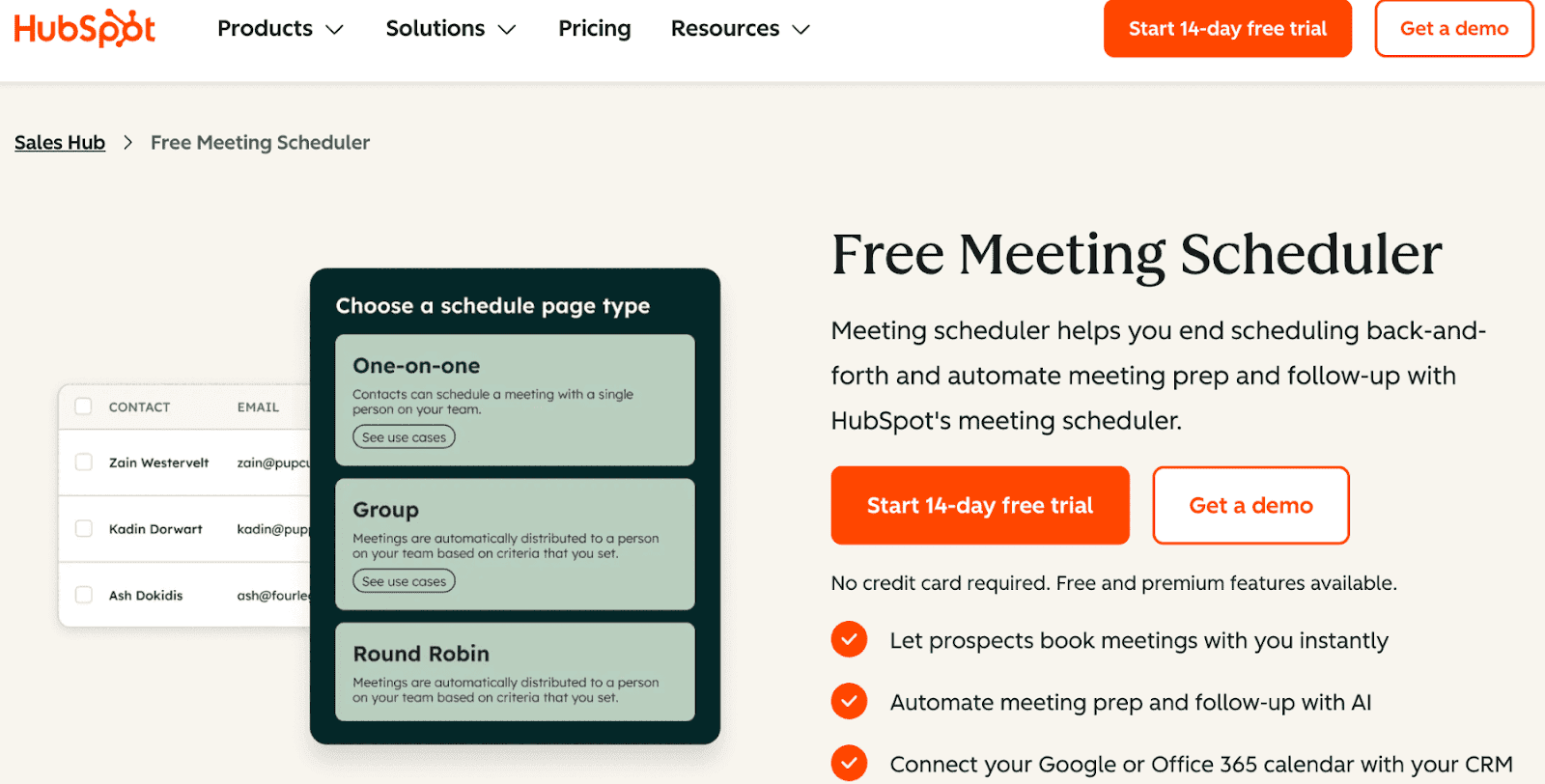
HubSpot's meeting scheduler is your best option if you're already using HubSpot as your CRM. It's one of the few meeting apps that's completely free and integrates natively with your existing customer data. The tool connects to Google and Office 365 calendars.
Features
CRM-native scheduling: Scheduled meetings are automatically logged in HubSpot CRM, complete with context.
Automatic lead capture: When prospects book meetings, their information is directly added to your CRM. AI helps automate follow-ups.
Sales pipeline alignment: Connect meeting bookings to deal stages, trigger workflows, and track how scheduling impacts your pipeline.
Pricing: Free with HubSpot CRM. Advanced features are available in paid HubSpot tiers.
Best for: HubSpot users who want scheduling integrated into their existing CRM and sales/marketing workflows.
4. YouCanBook.me: Best Simple Calendly Alternative
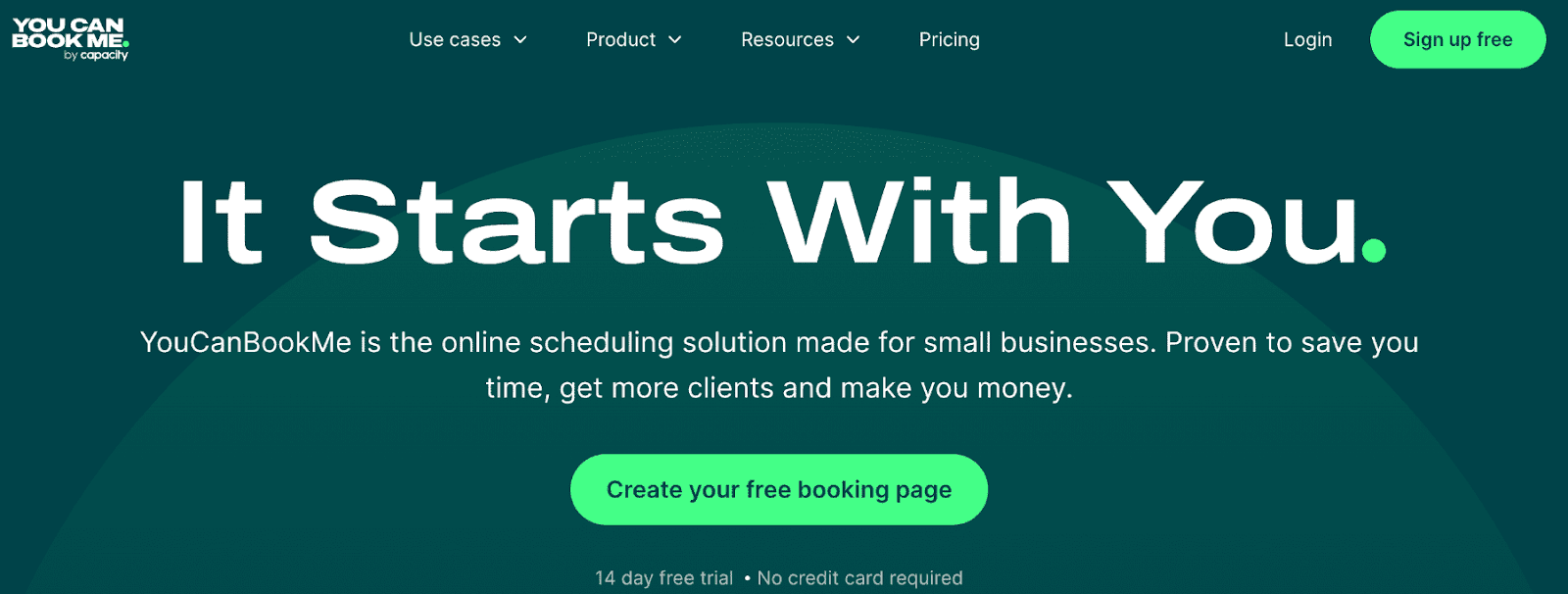
YouCanBook.me strips away the complexity of feature-rich scheduling tools like Calendly. Instead, it delivers straightforward scheduling targeting solo practitioners and small teams. If Calendly feels like overkill, this simple online scheduling platform could be the alternative you’re looking for.
Features
Calendar sync: Connects to Google Calendar and Outlook, automatically updating your availability.
Basic automation: Automated confirmations, reminders, and custom email templates handle routine communication.
Affordable pricing: Cheaper than Calendly as it’s built for individuals and small businesses.
Pricing: Paid plans start at $7.20/month for individuals.
Best for: Solo consultants, coaches, and professionals who need a simple Calendly alternative for scheduling meetings.
5. Setmore: Best Budget Booking System
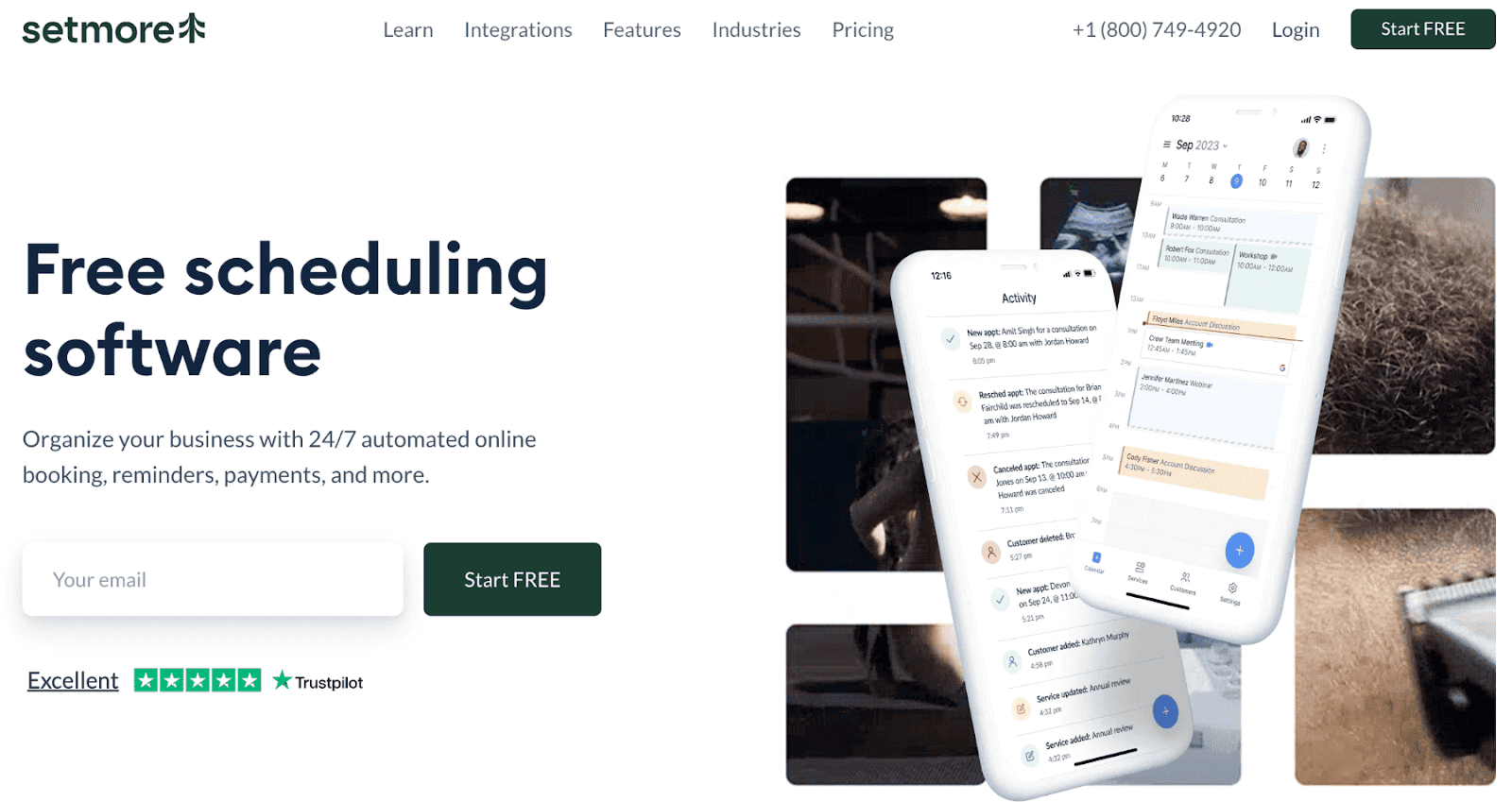
Setmore offers one of the best budget-friendly Calendly alternatives on the market. Despite being one of the lowest-priced scheduling tools on our list, Setmore still delivers adequate features. Examples include unlimited appointments, team scheduling, and a mobile app.
Features
Unlimited appointments on free plan: Like Cal.com, Setmore's free tier includes unlimited bookings.
Team scheduling: Manage up to 4 staff calendars on the free plan. Clients can choose their preferred team member when booking.
Mobile app: Full-featured iOS and Android apps let you manage bookings from anywhere.
Pricing: Paid plans start at $5/month/per/user.
Best for: Budget-conscious small businesses, service providers needing a free booking site, and teams seeking basic scheduling without costs.
Check out our Setmore vs Calendly blog post for more information on how Setmore compares to Calendly.
6. Zoho Bookings: Best for Zoho Ecosystem Users
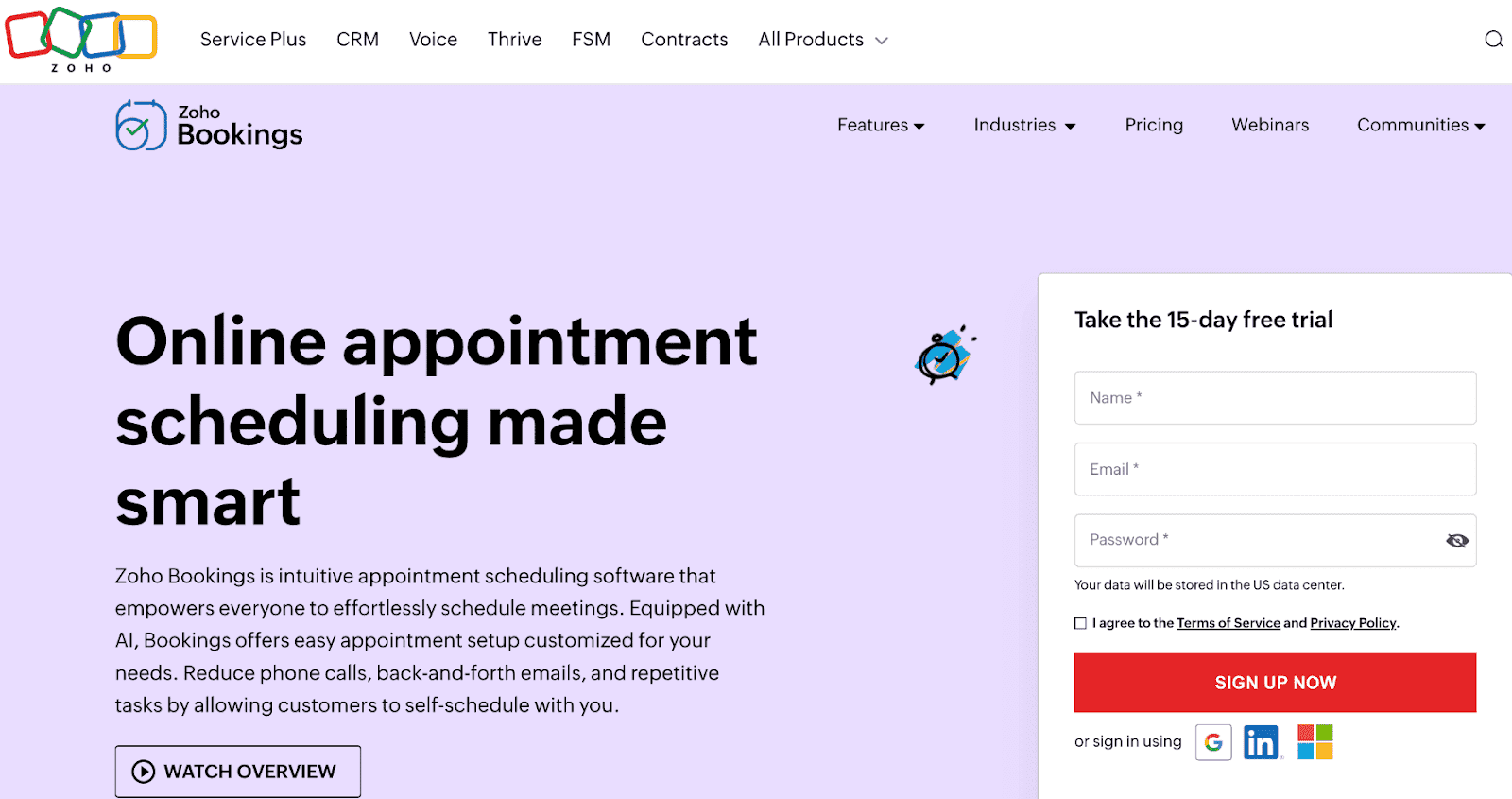
Zoho Bookings is the best Calendly alternative if you're already using Zoho CRM, Zoho Mail, or other Zoho applications. It's a capable scheduler app that makes it easy to schedule and manage appointments.
Features
Deep Zoho integration: Connect scheduling data to Zoho CRM, trigger Zoho workflows, and sync with other Zoho applications seamlessly.
Custom workflows: Build automated processes that span scheduling, CRM updates, and customer communication.
Team scheduling: Manage multiple team members, locations, and services from a single dashboard.
Pricing: Paid plans start at $5/user/month.
Best for: Existing Zoho users who want a scheduling application that integrates natively with the tools they already use.
7. Doodle: Best for Group Coordination
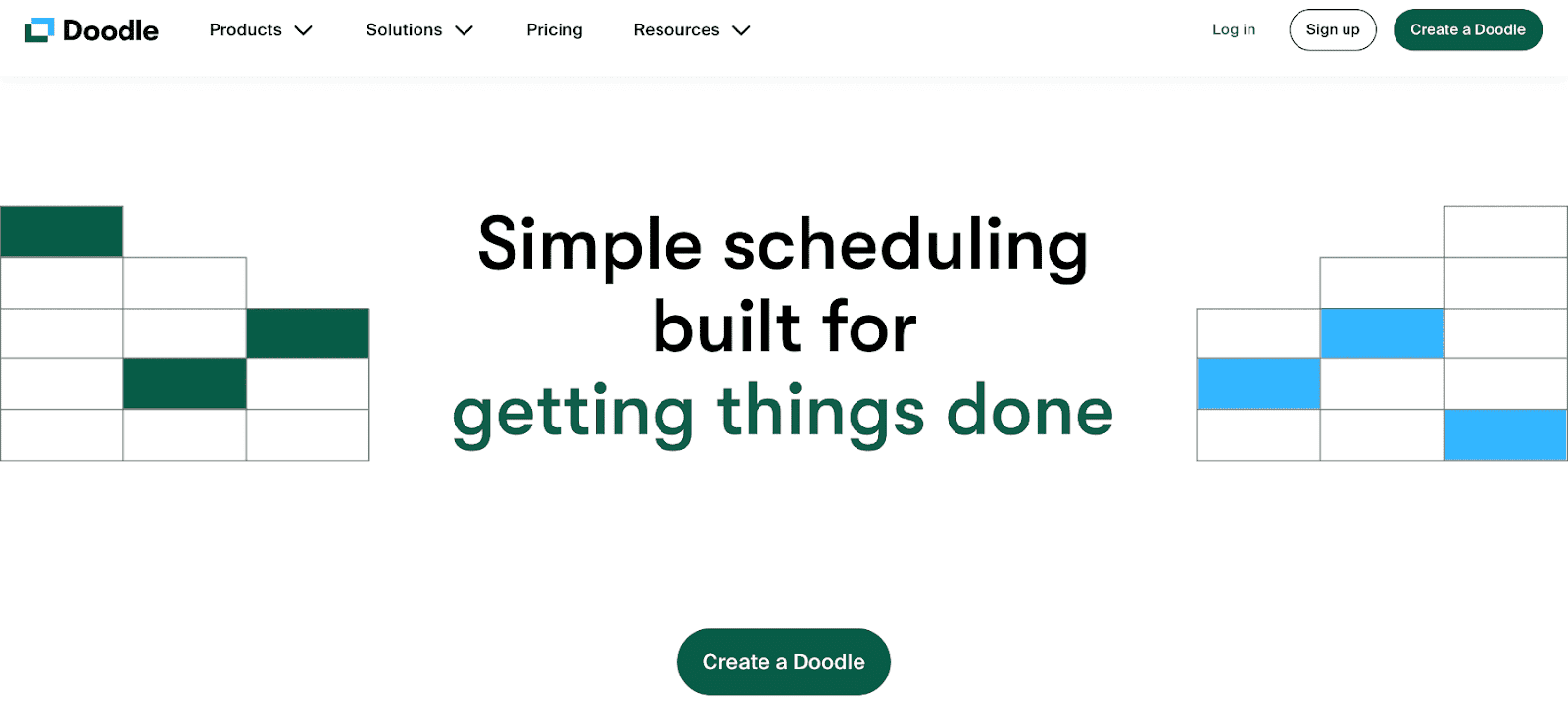
Doodle takes a different approach than most Calendly alternatives. It focuses on scheduling group meetings via polls. It's the best way to schedule a meeting with multiple attendees when availability varies. Granted, scheduling appointments with Doodle is not as streamlined as on other tools like Cal.com.
Features
Poll-based scheduling: Create polls with multiple time options and let participants vote on their availability to see which times work best for most participants.
Multiple attendee availability: Find common availability across large groups without endless email chains.
Simple UX: Creating polls takes just a few seconds. Participants can vote even without having Doodle accounts.
Pricing: Premium plans start at $6.95/month.
Best for: Teams that need a meeting scheduler for small groups. It also works well for event planning or any scenario requiring group scheduling tool functionality.
8. SimplyBook.me: Best for Service Businesses
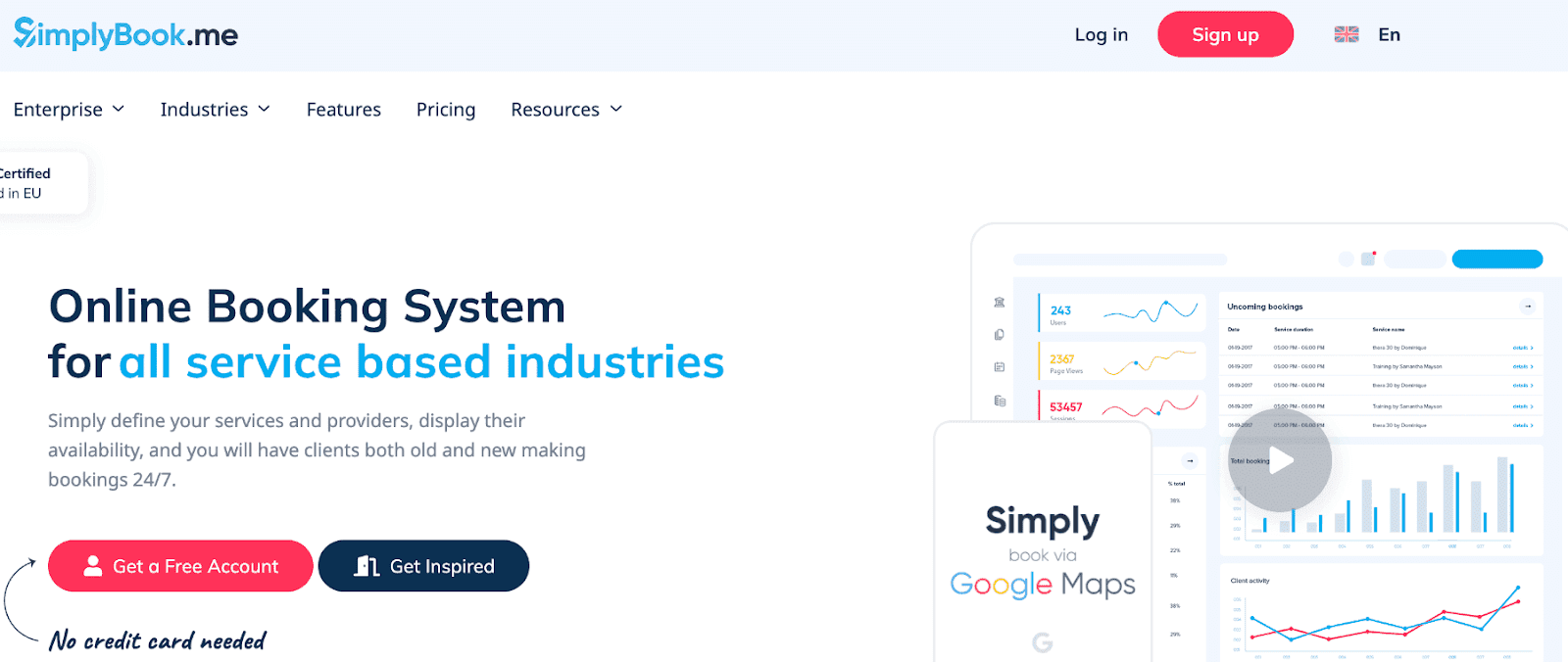
SimplyBook.me is a Calendly alternative designed for service businesses such as salons, spas, fitness studios, and clinics. It's a solid appointment-booking app that lets clients book specific services or choose their preferred services.
Features
Custom client booking pages: Branded booking pages for a personalized touch.
Payments and memberships: Accept payments at booking, sell class packages, and manage membership programs.
Multiple locations: Manage scheduling across multiple locations from a single dashboard.
Pricing: Paid plans start at $8.25/user/month.
Best for: Service industry businesses that need online appointment software with service-specific features.
9. Microsoft Bookings: Best for Microsoft 365 and Teams Users
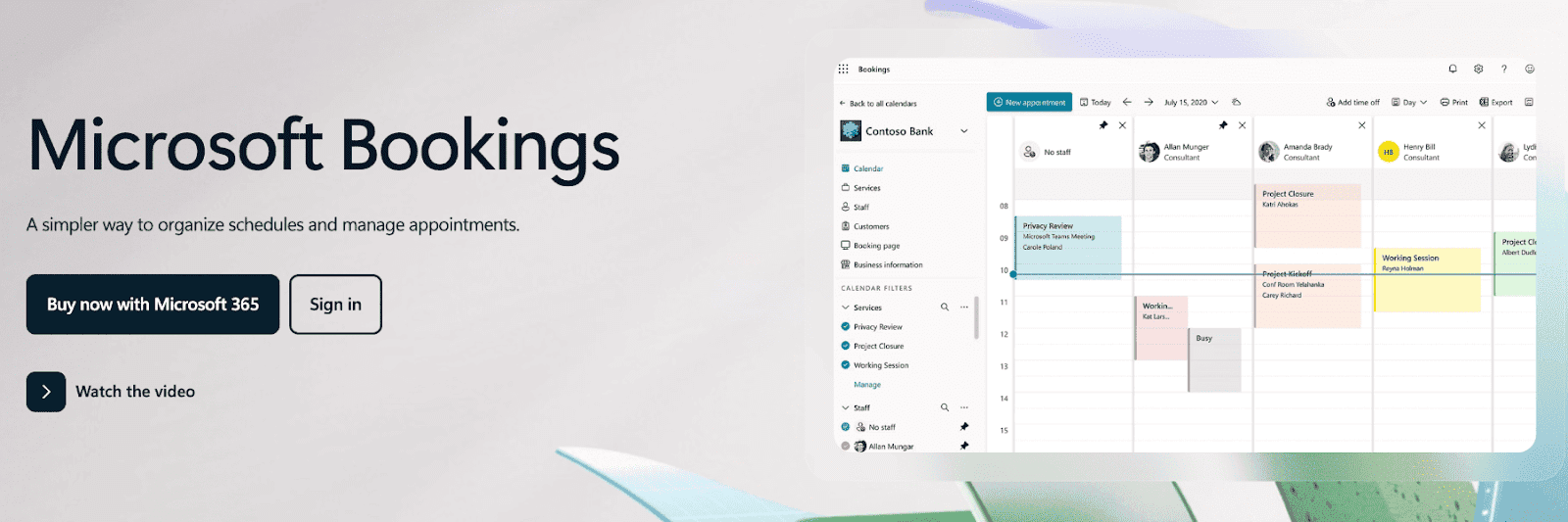
Microsoft Bookings is the best Calendly alternative for teams deeply integrated into the Microsoft 365 and Teams ecosystems. The familiar interface means a shorter learning curve and intuitive functionality.
Features
Teams integration: Appointments set through Bookings automatically create Teams meetings. Everything lives in one ecosystem.
Office 365 sync: Connects seamlessly with Microsoft services such as Outlook calendars, SharePoint, and many others.
Internal bookings: Schedules internal meetings for teams and manages conference room bookings.
Pricing: Paid plans start at $6/user/month.
Best for: Teams using Microsoft 365 who want meeting scheduling integrated with existing tools.
10. Chili Piper: Best for B2B Sales Teams
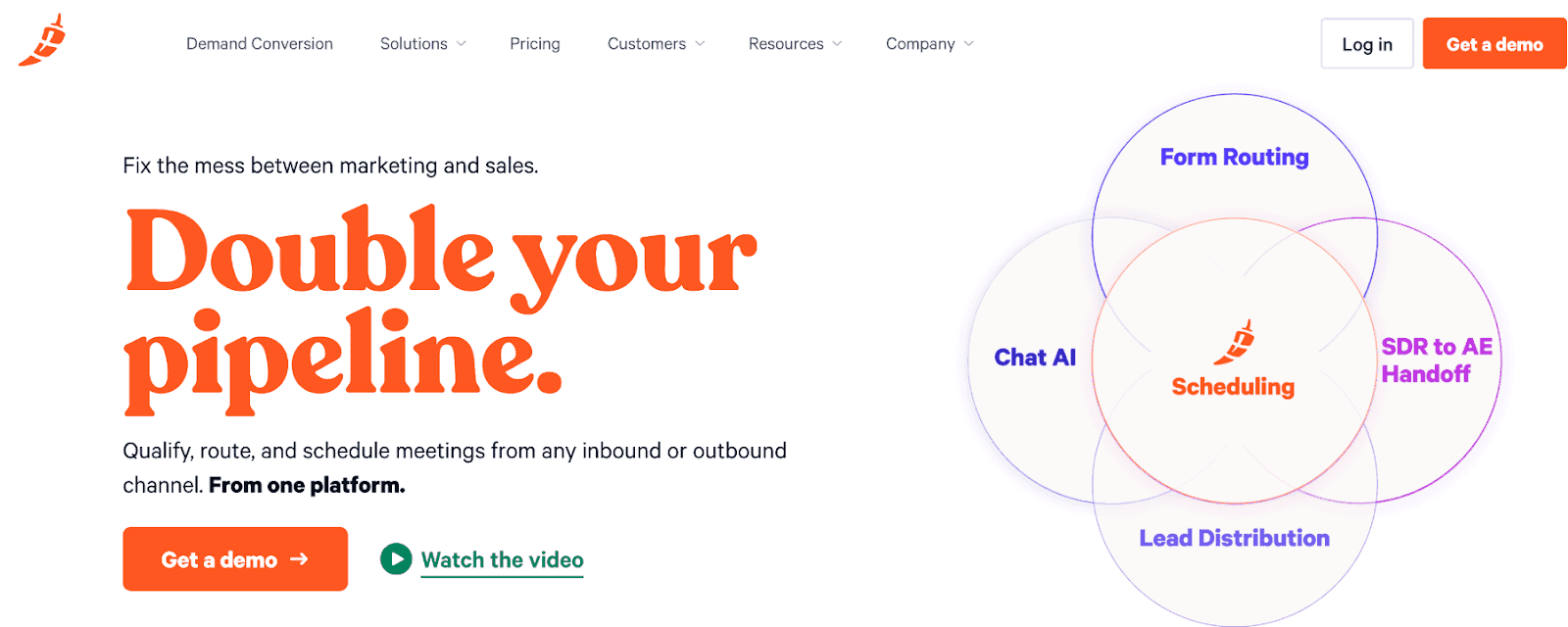
Chili Piper focuses specifically on sales scheduling and lead routing. If you're a B2B company with complex sales processes, Chili Piper's meeting scheduling app was built to support revenue operations.
Check out our Cal.com vs Chili Piper comparison to see why many users prefer Cal.com to power their B2B and sales appointments.
Features
Lead routing: Automatically route inbound leads to the right sales rep based on factors you set. Examples include location, product interest, or deal size.
Calendar automation: Instantly convert form submissions into booked meetings. This reduces the time between interest and conversion.
Revenue attribution: Easily track the impact of meetings on pipeline, revenue, and other sales goals.
Pricing: Paid plans start at $12/user/month.
Best for: B2B sales organizations with high inbound lead volume and dedicated revenue operations.
The Best Calendly Alternative: Final Verdict
Cal.com is the best overall Calendly alternative for individuals, teams and businesses that value flexibility, fair pricing, and data ownership. The rich feature set, integrations, and scalability make it the top choice for most users exploring alternatives to Calendly.
FAQs About Calendly Alternatives
Is there a free Calendly alternative?
Yes. Cal.com offers a free plan with unlimited bookings. For individual use, the free plan offers many powerful features you can use without committing to a paid plan. It delivers real value without costs.
What is the best open-source scheduling tool?
Cal.com is one of a few open-source scheduling platforms. It offers complete code transparency, self-hosting options, and customization options unavailable on closed platforms like Calendly.
Which Calendly alternative is best for teams?
Cal.com is the best Calendly alternative for teams. It has flexible pricing, advanced routing, and features like round-robin scheduling that Calendly locks behind expensive tiers. Setmore also offers strong team features across its free and paid plans.

Get started with Cal.com for free today!
Experience seamless scheduling and productivity with no hidden fees. Sign up in seconds and start simplifying your scheduling today, no credit card required!





