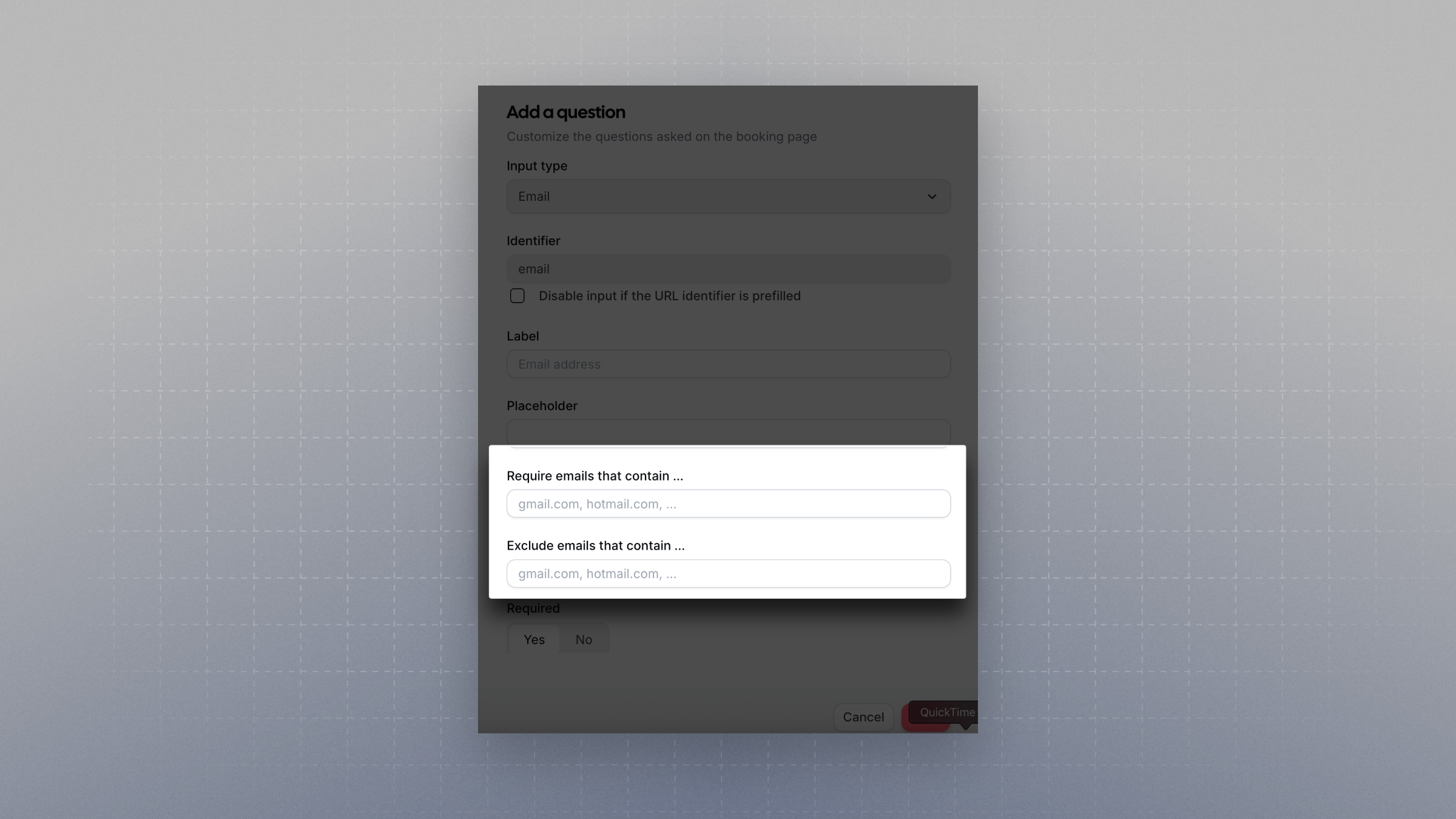Use Case
This is useful when:- You only want people from a specific company (e.g.,
@company.com) to book. - You want to exclude free/public domains like
@gmail.comor@yahoo.com. - You’re running internal meetings and only want your organization’s members to access them.
How to Configure
Go to your Advanced settings of your Event type setup. Under **Booking questions, **find the Email field. Click onEditnext to the booking question, and you’ll see options to:
- Require emails that contain (…)
- Exclude emails that contain (…)