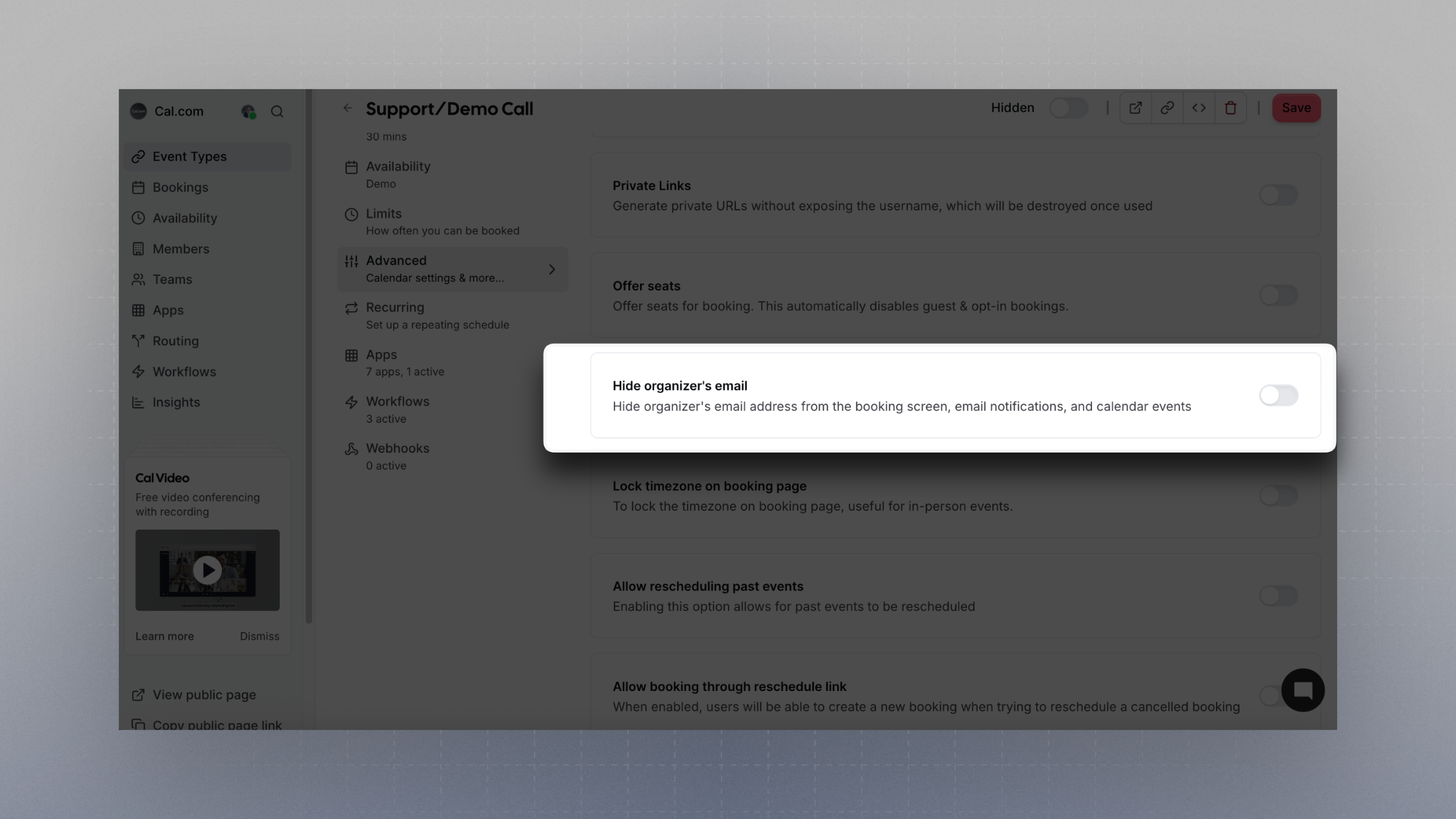Useful when:
- You don’t want to expose a team member’s email to a third party.
- You’re adding the event to your business calendar but don’t want guests to see the personal email tied to your Cal.com account—especially if you originally signed up with your personal address (we’ve all been there).
- You want to centralize communication and avoid direct replies to individual inboxes.
How to enable:
- Go to the Event Type settings
- Click Advanced Settings
- Toggle Hide organizer’s email
- Hit Save in the top-right corner