Secure scheduling infrastructure for enterprise teams
Cal.com gives your organization modern scheduling with built-in SOC 2, HIPAA, and ISO 27001, no extra steps.

Cédric van Ravesteijn
Partnerships Meeting
Are you an agency, influencer, SaaS founder, or business looking to collaborate with Cal.com? Let's chat!
15m
30m
45m
1h
Cal Video
Europe/Amsterdam
May
2025
SUN
MON
TUE
WED
THU
FRI
SAT
0
15
15
1
2
3
4
5
6
7
8
9
10
11
12
13
14
15
16
17
18
19
20
21
22
23
24
25
26
27
28
29
30
31
0

Cédric van Ravesteijn
Partnerships Meeting
Are you an agency, influencer, SaaS founder, or business looking to collaborate with Cal.com? Let's chat!
15m
30m
45m
1h
Cal Video
Europe/Amsterdam
May
2025
SUN
MON
TUE
WED
THU
FRI
SAT
0
15
15
1
2
3
4
5
6
7
8
9
10
11
12
13
14
15
16
17
18
19
20
21
22
23
24
25
26
27
28
29
30
31
0

Cédric van Ravesteijn
Partnerships Meeting
Are you an agency, influencer, SaaS founder, or business looking to collaborate with Cal.com? Let's chat!
15m
30m
45m
1h
Cal Video
Europe/Amsterdam
May
2025
SUN
MON
TUE
WED
THU
FRI
SAT
0
15
15
1
2
3
4
5
6
7
8
9
10
11
12
13
14
15
16
17
18
19
20
21
22
23
24
25
26
27
28
29
30
31
0
Trusted by fast-growing companies around the world
Trusted by fast-growing companies around the world
Trusted by fast-growing companies around the world
Designed for smooth rollouts and scalable governance
Designed for smooth rollouts and scalable governance
Built for easy organization-wide deployment. Cal.com eliminates patchwork tools and scattered accounts with unified security, consistency, and control.
Built for easy organization-wide deployment. Cal.com eliminates patchwork tools and scattered accounts with unified security, consistency, and control.
01
Domain-wide delegation
Simplify setup and ensure compliance across your organization. Cal.com gives administrators centralized control over calendars, bookings, and access.

02
SAML SSO, SCIM provisioning
SAML SSO, SCIM provisioning, and automated workflows give admins full visibility and control from one dashboard.

03
Privacy compliance tools
Role-based access (RBAC), SAML SSO, and configurable data residency options simplify privacy management across multiple regulatory jurisdictions.

04
Encryption and security monitoring
Cal.com encrypts data in transit and at rest, with continuous monitoring and vulnerability management for ongoing protection.

Information security with every booking
Your scheduling system shouldn’t be the weakest link in your compliance stack. Cal.com’s privacy-by-design architecture gives you the confidence of HIPAA, SOC 2 Type II, ISO 27001, CCPA, and GDPR compliance, without sacrificing usability.
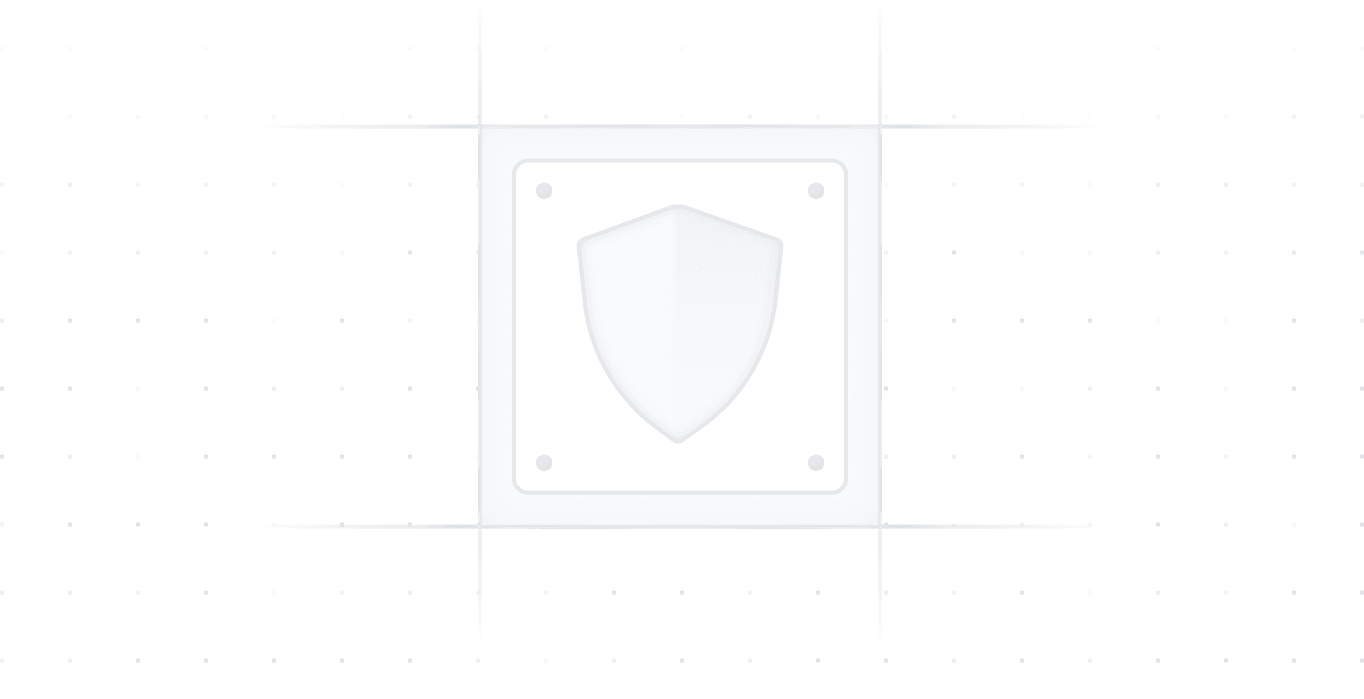





Achieve your company goals faster with better scheduling
Achieve your company goals faster with better scheduling
Unlock enterprise success with streamlined booking process, actionable meeting insights, and effortless team coordination.
Unlock enterprise success with streamlined booking process, actionable meeting insights, and effortless team coordination.
01
Create unlimited sub-teams
Easily organize your teams by creating a parent team and adding unlimited sub-teams, ensuring seamless management and collaboration across your organization.
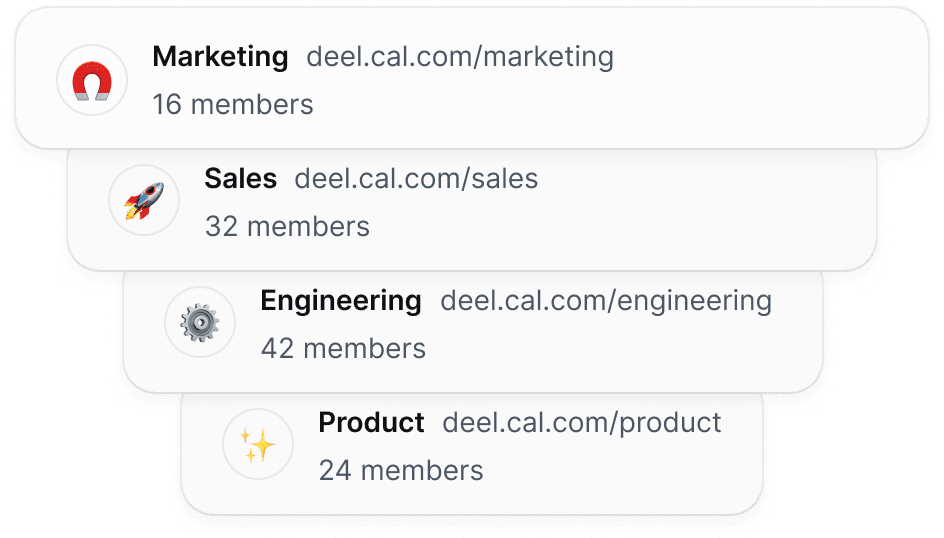
02
Insights dashboard to analyze bookings
The Insights dashboard provides a clear overview of booking data, helping you spot opportunities and top performers with ease.

03
99.9% SLA
Enjoy guaranteed 99.9% uptime (with an option for 99.99%) with our Service Level Agreement, ensuring your scheduling remains uninterrupted and reliable.

04
Slack Connect for even faster support
We offer Slack Connect support, allowing direct and rapid communication with our team for quicker resolutions and personalized assistance.

Don’t just take our word for it
Our users are our best ambassadors. Discover why we're the top choice for scheduling meetings.
"More elegant than Calendly, more open than SavvyCal, Cal.com works and it feels just right."

Flo Merian
Product Marketing, Mintlify
I think Cal.com has a very good chance of creating a new category around being both great and well designed."

Guillermo Rauch
CEO, Vercel
"I just migrated from Calendly to Cal.com."

Kent C. Dodds
Founder of EpicWeb.dev
"Just gave it a go and it's definitely the easiest meeting I've ever scheduled!"

Aria Minaei
CEO, Theatre.JS
"I finally made the move to Cal.com after I couldn't find how to edit events in the Calendly dashboard."

Ant Wilson
Co-Founder & CTO, Supabase
"At Navi, protecting personal health information is a non-negotiable, so choosing Cal.com for scheduling just makes sense."

Micah Friedland
CEO & Founder, Navi
"More elegant than Calendly, more open than SavvyCal, Cal.com works and it feels just right."

Flo Merian
Product Marketing, Mintlify
I think Cal.com has a very good chance of creating a new category around being both great and well designed."

Guillermo Rauch
CEO, Vercel
"I just migrated from Calendly to Cal.com."

Kent C. Dodds
Founder of EpicWeb.dev
"Just gave it a go and it's definitely the easiest meeting I've ever scheduled!"

Aria Minaei
CEO, Theatre.JS
"I finally made the move to Cal.com after I couldn't find how to edit events in the Calendly dashboard."

Ant Wilson
Co-Founder & CTO, Supabase
"At Navi, protecting personal health information is a non-negotiable, so choosing Cal.com for scheduling just makes sense."

Micah Friedland
CEO & Founder, Navi
"More elegant than Calendly, more open than SavvyCal, Cal.com works and it feels just right."

Flo Merian
Product Marketing, Mintlify
I think Cal.com has a very good chance of creating a new category around being both great and well designed."

Guillermo Rauch
CEO, Vercel
"I just migrated from Calendly to Cal.com."

Kent C. Dodds
Founder of EpicWeb.dev
"Just gave it a go and it's definitely the easiest meeting I've ever scheduled!"

Aria Minaei
CEO, Theatre.JS
"I finally made the move to Cal.com after I couldn't find how to edit events in the Calendly dashboard."

Ant Wilson
Co-Founder & CTO, Supabase
"At Navi, protecting personal health information is a non-negotiable, so choosing Cal.com for scheduling just makes sense."

Micah Friedland
CEO & Founder, Navi
"More elegant than Calendly, more open than SavvyCal, Cal.com works and it feels just right."

Flo Merian
Product Marketing, Mintlify
I think Cal.com has a very good chance of creating a new category around being both great and well designed."

Guillermo Rauch
CEO, Vercel
"I just migrated from Calendly to Cal.com."

Kent C. Dodds
Founder of EpicWeb.dev
"Just gave it a go and it's definitely the easiest meeting I've ever scheduled!"

Aria Minaei
CEO, Theatre.JS
"I finally made the move to Cal.com after I couldn't find how to edit events in the Calendly dashboard."

Ant Wilson
Co-Founder & CTO, Supabase
"At Navi, protecting personal health information is a non-negotiable, so choosing Cal.com for scheduling just makes sense."

Micah Friedland
CEO & Founder, Navi
Don’t just take our word for it
Our users are our best ambassadors. Discover why we're the top choice for scheduling meetings.
"More elegant than Calendly, more open than SavvyCal, Cal.com works and it feels just right."

Flo Merian
Product Marketing, Mintlify
I think Cal.com has a very good chance of creating a new category around being both great and well designed."

Guillermo Rauch
CEO, Vercel
"I just migrated from Calendly to Cal.com."

Kent C. Dodds
Founder of EpicWeb.dev
"Just gave it a go and it's definitely the easiest meeting I've ever scheduled!"

Aria Minaei
CEO, Theatre.JS
"I finally made the move to Cal.com after I couldn't find how to edit events in the Calendly dashboard."

Ant Wilson
Co-Founder & CTO, Supabase
"At Navi, protecting personal health information is a non-negotiable, so choosing Cal.com for scheduling just makes sense."

Micah Friedland
CEO & Founder, Navi
"More elegant than Calendly, more open than SavvyCal, Cal.com works and it feels just right."

Flo Merian
Product Marketing, Mintlify
I think Cal.com has a very good chance of creating a new category around being both great and well designed."

Guillermo Rauch
CEO, Vercel
"I just migrated from Calendly to Cal.com."

Kent C. Dodds
Founder of EpicWeb.dev
"Just gave it a go and it's definitely the easiest meeting I've ever scheduled!"

Aria Minaei
CEO, Theatre.JS
"I finally made the move to Cal.com after I couldn't find how to edit events in the Calendly dashboard."

Ant Wilson
Co-Founder & CTO, Supabase
"At Navi, protecting personal health information is a non-negotiable, so choosing Cal.com for scheduling just makes sense."

Micah Friedland
CEO & Founder, Navi
"More elegant than Calendly, more open than SavvyCal, Cal.com works and it feels just right."

Flo Merian
Product Marketing, Mintlify
I think Cal.com has a very good chance of creating a new category around being both great and well designed."

Guillermo Rauch
CEO, Vercel
"I just migrated from Calendly to Cal.com."

Kent C. Dodds
Founder of EpicWeb.dev
"Just gave it a go and it's definitely the easiest meeting I've ever scheduled!"

Aria Minaei
CEO, Theatre.JS
"I finally made the move to Cal.com after I couldn't find how to edit events in the Calendly dashboard."

Ant Wilson
Co-Founder & CTO, Supabase
"At Navi, protecting personal health information is a non-negotiable, so choosing Cal.com for scheduling just makes sense."

Micah Friedland
CEO & Founder, Navi
"More elegant than Calendly, more open than SavvyCal, Cal.com works and it feels just right."

Flo Merian
Product Marketing, Mintlify
I think Cal.com has a very good chance of creating a new category around being both great and well designed."

Guillermo Rauch
CEO, Vercel
"I just migrated from Calendly to Cal.com."

Kent C. Dodds
Founder of EpicWeb.dev
"Just gave it a go and it's definitely the easiest meeting I've ever scheduled!"

Aria Minaei
CEO, Theatre.JS
"I finally made the move to Cal.com after I couldn't find how to edit events in the Calendly dashboard."

Ant Wilson
Co-Founder & CTO, Supabase
"At Navi, protecting personal health information is a non-negotiable, so choosing Cal.com for scheduling just makes sense."

Micah Friedland
CEO & Founder, Navi
Don’t just take our word for it
Our users are our best ambassadors. Discover why we're the top choice for scheduling meetings.
"More elegant than Calendly, more open than SavvyCal, Cal.com works and it feels just right."

Flo Merian
Product Marketing, Mintlify
I think Cal.com has a very good chance of creating a new category around being both great and well designed."

Guillermo Rauch
CEO, Vercel
"I just migrated from Calendly to Cal.com."

Kent C. Dodds
Founder of EpicWeb.dev
"Just gave it a go and it's definitely the easiest meeting I've ever scheduled!"

Aria Minaei
CEO, Theatre.JS
"I finally made the move to Cal.com after I couldn't find how to edit events in the Calendly dashboard."

Ant Wilson
Co-Founder & CTO, Supabase
"At Navi, protecting personal health information is a non-negotiable, so choosing Cal.com for scheduling just makes sense."

Micah Friedland
CEO & Founder, Navi
"More elegant than Calendly, more open than SavvyCal, Cal.com works and it feels just right."

Flo Merian
Product Marketing, Mintlify
I think Cal.com has a very good chance of creating a new category around being both great and well designed."

Guillermo Rauch
CEO, Vercel
"I just migrated from Calendly to Cal.com."

Kent C. Dodds
Founder of EpicWeb.dev
"Just gave it a go and it's definitely the easiest meeting I've ever scheduled!"

Aria Minaei
CEO, Theatre.JS
"I finally made the move to Cal.com after I couldn't find how to edit events in the Calendly dashboard."

Ant Wilson
Co-Founder & CTO, Supabase
"At Navi, protecting personal health information is a non-negotiable, so choosing Cal.com for scheduling just makes sense."

Micah Friedland
CEO & Founder, Navi
"More elegant than Calendly, more open than SavvyCal, Cal.com works and it feels just right."

Flo Merian
Product Marketing, Mintlify
I think Cal.com has a very good chance of creating a new category around being both great and well designed."

Guillermo Rauch
CEO, Vercel
"I just migrated from Calendly to Cal.com."

Kent C. Dodds
Founder of EpicWeb.dev
"Just gave it a go and it's definitely the easiest meeting I've ever scheduled!"

Aria Minaei
CEO, Theatre.JS
"I finally made the move to Cal.com after I couldn't find how to edit events in the Calendly dashboard."

Ant Wilson
Co-Founder & CTO, Supabase
"At Navi, protecting personal health information is a non-negotiable, so choosing Cal.com for scheduling just makes sense."

Micah Friedland
CEO & Founder, Navi
"More elegant than Calendly, more open than SavvyCal, Cal.com works and it feels just right."

Flo Merian
Product Marketing, Mintlify
I think Cal.com has a very good chance of creating a new category around being both great and well designed."

Guillermo Rauch
CEO, Vercel
"I just migrated from Calendly to Cal.com."

Kent C. Dodds
Founder of EpicWeb.dev
"Just gave it a go and it's definitely the easiest meeting I've ever scheduled!"

Aria Minaei
CEO, Theatre.JS
"I finally made the move to Cal.com after I couldn't find how to edit events in the Calendly dashboard."

Ant Wilson
Co-Founder & CTO, Supabase
"At Navi, protecting personal health information is a non-negotiable, so choosing Cal.com for scheduling just makes sense."

Micah Friedland
CEO & Founder, Navi
Simplify team coordination and reduce scheduling friction
Simplify team coordination and reduce scheduling friction
Cal.com simplifies team coordination with automated workflows and secure access. Ensuring efficient scheduling and compliance for small teams and enterprises.
Cal.com simplifies team coordination with automated workflows and secure access. Ensuring efficient scheduling and compliance for small teams and enterprises.
01
Round-robin and attribute-based routing
Automatically match bookings to the right person or team by location, specialty, or availability.
02
Shared team pages and routing forms
Manage bookings across distributed teams with centralized control and consistent branding.

03
Automated reminders
Reduce no-shows and maintain HIPAA compliance with automated voice and SMS scheduling updates.
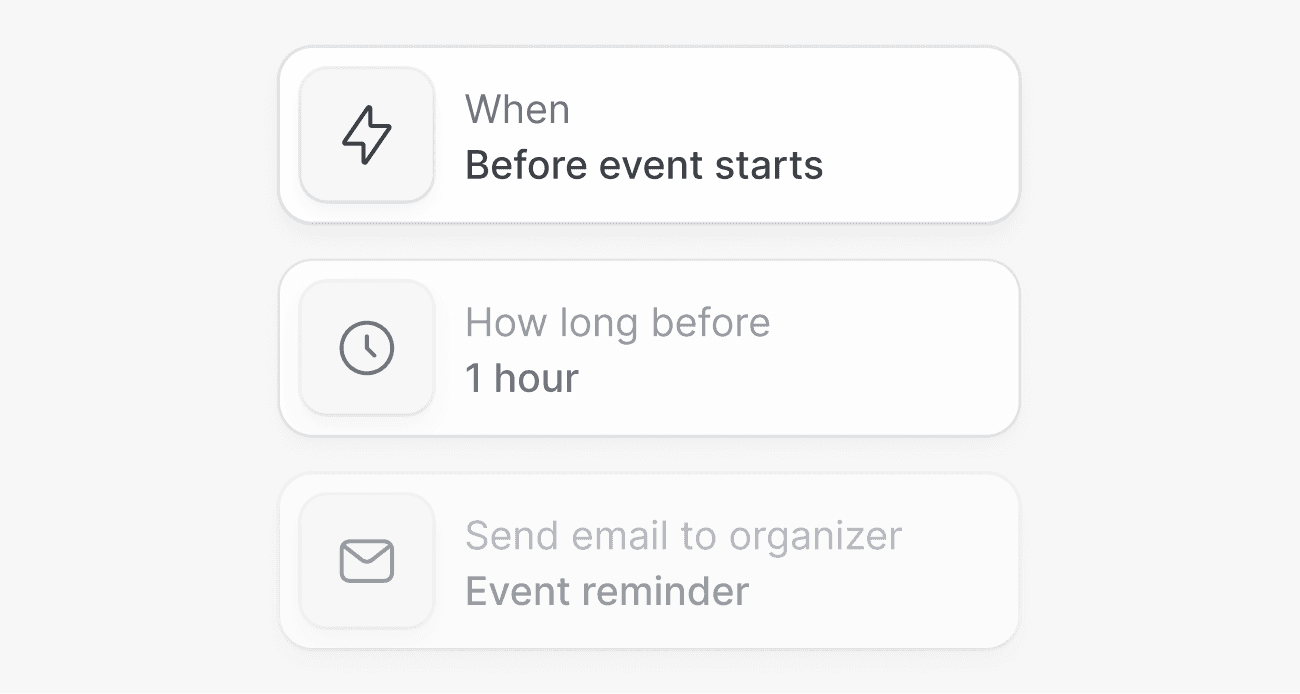
04
Centralized admin controls
Role-based access and sub-teams bring consistency and compliance to every booking and meeting.

05
Company subdomain
Your company.cal.com subdomain unifies branding, permissions, and data policies across every team.

06
Centralized billing
Streamline reviews, renewals, and access—domain enforcement keeps your workspace secure.

Proven across teams & industries who can't afford down time
Proven across teams & industries who can't afford down time
Cal.com is compliant with a wide range of industries, including healthcare, sales, service, and SaaS, ensuring secure and compliant scheduling for diverse use cases.
Cal.com is compliant with a wide range of industries, including healthcare, sales, service, and SaaS, ensuring secure and compliant scheduling for diverse use cases.
Sales & Marketing
Healthcare & Wellness
Recruiting & HR
Professional Services
Customer success
Higher education
C-suite
Support
Frequently asked questions
Frequently asked questions
These are some of our most frequently asked questions.
These are some of our most frequently asked questions.
Is Cal.com HIPAA compliant?
Yes. Cal.com offers a HIPAA compliant Enterprise plan that includes a signed Business Associate Agreement (BAA) and features designed to protect PHI, such as encrypted data storage, access logging, and customizable intake workflows.
Is Cal.com SOC 2 certified?
Yes. Cal.com maintains SOC 2 Type II certification, verified through annual independent audits covering security, availability, and confidentiality controls.
How does Cal.com differ from other scheduling tools?
Cal.com was built for organizations, not individuals. It combines enterprise-grade security (SSO, SCIM, audit logs) with the simplicity of a modern calendar app, so scaling secure scheduling across teams is seamless.
Can I restrict data access by team or department?
Yes. Cal.com supports role-based access control (RBAC), sub-team structures, and domain enforcement so only authorized users can access or modify sensitive booking data.
Can I use my own branding and get a custom subdomain?
Yes. You can host your scheduling pages on your own company.cal.com subdomain or fully white label Cal.com under your organization’s brand. Customize colors, logos, and booking pages to create a seamless, branded experience.
What support options are available for Enterprise customers?
Enterprise plans include priority support, dedicated onboarding, and optional service-level agreements (SLAs) to ensure smooth implementation and ongoing success.
Is Cal.com HIPAA compliant?
Yes. Cal.com offers a HIPAA compliant Enterprise plan that includes a signed Business Associate Agreement (BAA) and features designed to protect PHI, such as encrypted data storage, access logging, and customizable intake workflows.
Is Cal.com SOC 2 certified?
Yes. Cal.com maintains SOC 2 Type II certification, verified through annual independent audits covering security, availability, and confidentiality controls.
How does Cal.com differ from other scheduling tools?
Cal.com was built for organizations, not individuals. It combines enterprise-grade security (SSO, SCIM, audit logs) with the simplicity of a modern calendar app, so scaling secure scheduling across teams is seamless.
Can I restrict data access by team or department?
Yes. Cal.com supports role-based access control (RBAC), sub-team structures, and domain enforcement so only authorized users can access or modify sensitive booking data.
Can I use my own branding and get a custom subdomain?
Yes. You can host your scheduling pages on your own company.cal.com subdomain or fully white label Cal.com under your organization’s brand. Customize colors, logos, and booking pages to create a seamless, branded experience.
What support options are available for Enterprise customers?
Enterprise plans include priority support, dedicated onboarding, and optional service-level agreements (SLAs) to ensure smooth implementation and ongoing success.
Is Cal.com HIPAA compliant?
Yes. Cal.com offers a HIPAA compliant Enterprise plan that includes a signed Business Associate Agreement (BAA) and features designed to protect PHI, such as encrypted data storage, access logging, and customizable intake workflows.
Is Cal.com SOC 2 certified?
Yes. Cal.com maintains SOC 2 Type II certification, verified through annual independent audits covering security, availability, and confidentiality controls.
How does Cal.com differ from other scheduling tools?
Cal.com was built for organizations, not individuals. It combines enterprise-grade security (SSO, SCIM, audit logs) with the simplicity of a modern calendar app, so scaling secure scheduling across teams is seamless.
Can I restrict data access by team or department?
Yes. Cal.com supports role-based access control (RBAC), sub-team structures, and domain enforcement so only authorized users can access or modify sensitive booking data.
Can I use my own branding and get a custom subdomain?
Yes. You can host your scheduling pages on your own company.cal.com subdomain or fully white label Cal.com under your organization’s brand. Customize colors, logos, and booking pages to create a seamless, branded experience.
What support options are available for Enterprise customers?
Enterprise plans include priority support, dedicated onboarding, and optional service-level agreements (SLAs) to ensure smooth implementation and ongoing success.
Simplify scheduling. Strengthen compliance.
Cal.com brings modern scheduling to regulated teams with SOC 2, HIPAA, and total admin control, all in one place.

Cal.com® and Cal® are a registered trademark
by Cal.com, Inc. All rights reserved.
Our mission is to connect a billion people by 2031
through calendar scheduling.
Need Help? [email protected] or visit cal.com/help.
Solutions
Use Cases
Resources
Cal.com® and Cal® are a registered trademark
by Cal.com, Inc. All rights reserved.
Our mission is to connect a billion people by 2031
through calendar scheduling.
Need Help? [email protected] or visit cal.com/help.
Solutions
Use Cases
Resources
Cal.com® and Cal® are a registered trademark
by Cal.com, Inc. All rights reserved.
Our mission is to connect a billion people by 2031
through calendar scheduling.
Need Help? [email protected] or visit cal.com/help.
Solutions
Use Cases
Resources



