Calendar scheduling that works with you
As an organization, Cal.com is focused on simplicity. We know that despite its seemingly straightforward name, it's not always easy to achieve. In fact, it often seems that the more direct our desired outcome, the more challenges get in the way of making it happen. This is why we decided to create a calendar scheduling infrastructure product that at least makes one thing easier to do. Cal.com users are united in the fact that they don't believe that scheduling a time, a date, or a location to meet should be a challenging or arduous task. This is a sentiment we echo; scheduling should be simple, and when you use Cal.com, it is.
From our multiple availability schedules to our simple integrations for monetization and our unlimited event types, booking and managing appointments with Cal.com is frictionless. If you need to cancel an appointment, it's just a click of a button. If you want to reschedule an appointment, again, it’s just a couple of mouse clicks. With Cal.com, you don't have to worry about someone booking a time slot that doesn’t work because the only options are those that take availability into consideration. Likewise, if something comes up and you need to make a one-time change to your preset schedule, you can do that easily with our Date Overrides function.
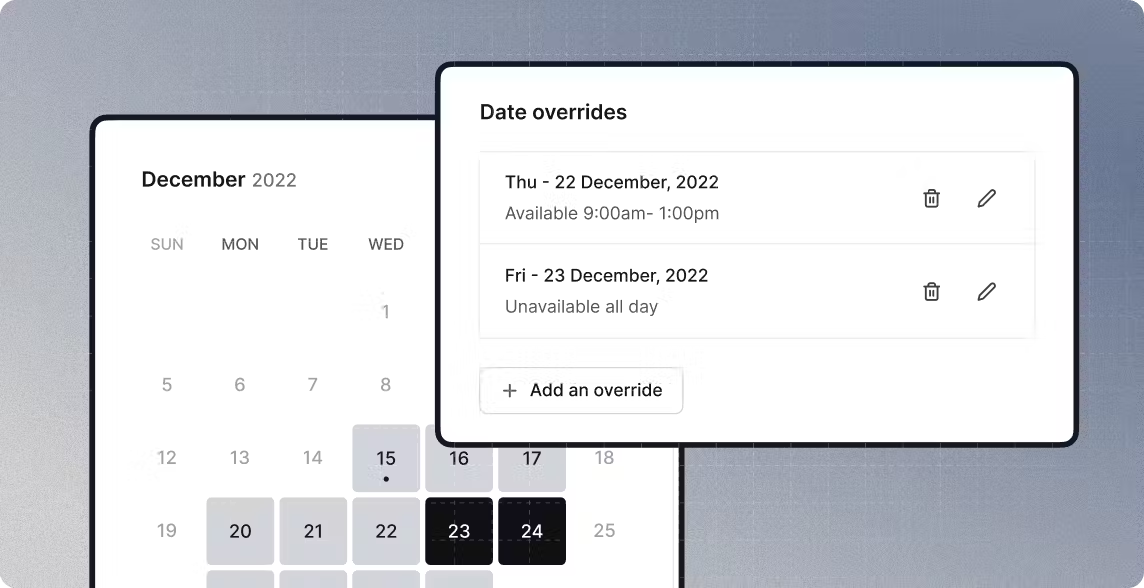
From conception to implementation, Cal.com is focused on providing you with all the tools that you need to experience a calendar scheduling environment that's made for you. One of the ways that we do this is by offering modular customizations. These let you add what you need and bypass what you don't want. This reduces the number of variables that you have to deal with and lets you dial in what's necessary. One of our newest additions to the Cal.com app store is called Make, and it's a great example of how impactful simplicity can be.
Making automation easy
Make allows you to build no-code visual workflows for automation. Their plans start at literally zero dollars. This is great because it means that the platform is accessible no matter what your situation is or where you're located. Using Make, you can design, build, and automate a wide variety of tools to enhance your personal workflow, efficiency, and build your business. Make’s drag-and-drop interface lets you effortlessly connect different apps to achieve a wide range of effects. Each scenario can have different triggers, actions, and permissions based on either your needs or your clients. You can use Make to save Discord messages to a Google spreadsheet or get Trello notifications in Telegram. The sky is essentially the limit when it comes to what you can automate, how you can integrate it, and how much time you can save while doing so. If you'd like to combine the power of Make with your Cal.com account, then just follow the steps below.
Connecting Cal.com to Make
Sign up or log into your Make account.
Once this is done, we have to add Cal.com to your Make account.
This can be done by right-clicking on this link right here, and opening the link in a new tab or widow.
The link will open up a web page that says Cal.com “automate workflows” and has an install button.
Click on the install button and then follow the on-screen prompts to complete the process.
Now go to your Cal.com account and log in.
Go to the Cal.com app store and select Cal's app for Make.
Now click on the install button; this will open a new page.
On this page, you'll see an option to generate an API key. Click on that button and copy and save the API key somewhere safe.
Finally, click the "done" button at the bottom of the page.
Using automation to simplify and complement your workflow is an easy way to increase your efficiency and impact. It lets you reduce the amount of time you have to personally spend on repetitive tasks while simultaneously increasing your output. Sometimes using new products and services can be a little bit nerve-wracking. However, Make isn't like that; it's user-friendly, approachable, accessible, and built with the average person in mind. So if you're ready to take the stress out of scheduling and make the most of your time, click on the link below and sign up for an account.

Get started with Cal.com for free today!
Experience seamless scheduling and productivity with no hidden fees. Sign up in seconds and start simplifying your scheduling today, no credit card required!



