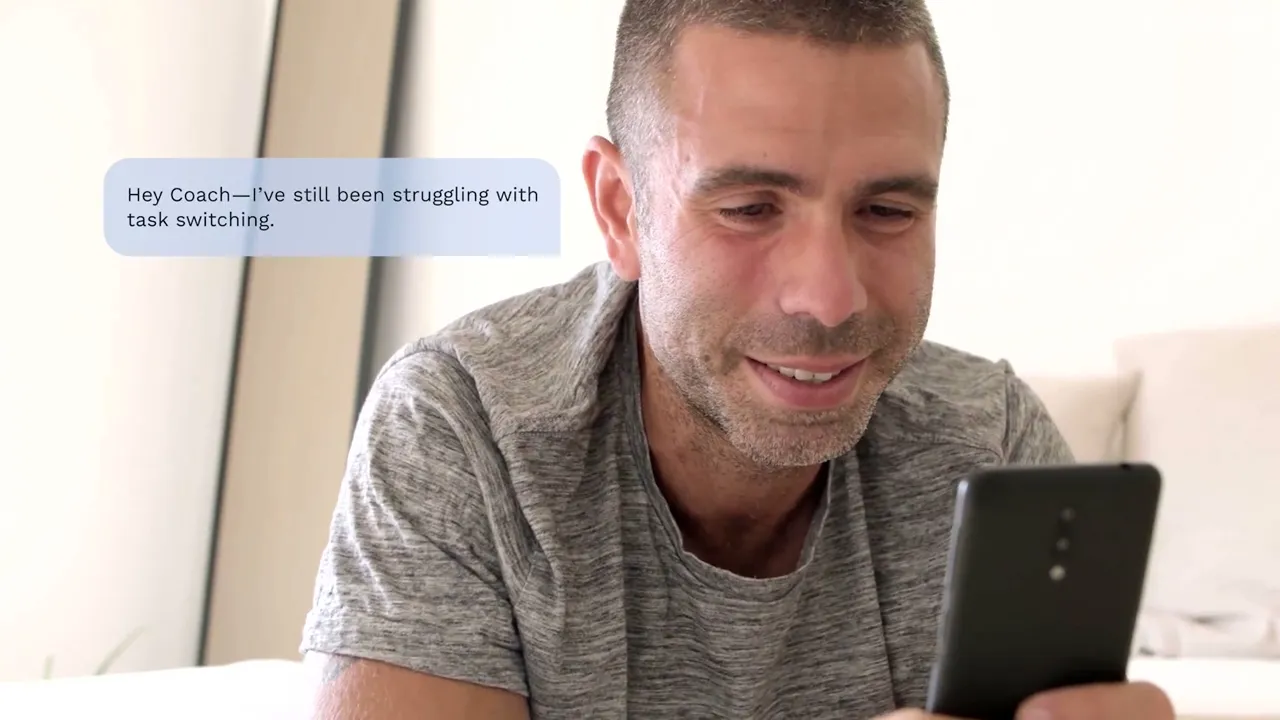Who is Cal.com for?
Even at the best of times, life can be hectic. In fact, it's almost guaranteed to be. After all, when things are going well, it often means that a lot is going on. This is why it's so important that we have systems, tools, and resources to not just support us but to help us support our dreams. One thing that sometimes can get lost in the mix when we're trying to set ourselves up for success is calendar scheduling infrastructure.
I'm not just referring to a calendar where you've marked off the specific times and dates that you're going to do things. I'm talking about having a system for managing all of your calendars that isn't overwhelming and can be customized for the way that you live and work.
Cal.com is a tool that you can use to achieve this. As an open-source calendar scheduling product, Cal.com is built around the idea that everyone is different, and we need tools that are capable of reflecting this. The way Cal.com works is simple. You can sign up for a free hosted account on our platform, or you can self-host your own instance of the product and access this by accessing the source code via our GitHub.
One of the nice things about using the hosted version of our product is that everything's been set up for you. This means that you can start tailoring your calendar scheduling environment right out of the box. Cal.com account holders of all tiers have access to a wide variety of tools and features to help simplify everything from time management to booking, setting, and collecting payment for appointments. These options and integrations can be accessed and installed via the Cal.com app store.
Meet Shimmer Video
Shimmer is one of the more recent additions to our app store's lineup. You've probably heard of Shimmer before; it's the number one rated coaching platform for adults with ADHD. The platform has been designed thoughtfully by expert ADHD clinicians, coaches, and psychologists.
Using Shimmer is a great way to transform the way people relate to their ADHD and how it impacts their life. Shimmer subscribers are able to access personalized one-on-one video coaching that will help them develop their personal strengths and overcome the inherent challenges that are part of living with ADHD.
Installing the Shimmer Video app means that Cal.com users can create custom as well as private event types that have Shimmer as a meeting location. This is super convenient because it means that if a Shimmer session is canceled, it can be rescheduled easily for a time that already works for you.
How to add the integration
Log in to your Cal.com account.
Select Apps.
Choose Video Conferencing.
Select the Shimmer app.
Click the Install button.
Now, go to your Events Dashboard.
You can select a new event or you can choose a previously created event.
Scroll down to Meeting Location.
Select Shimmer Video as the meeting location.
And finally, select Save.
Using Cal.com in combination with Shimmer is a great way to set yourself up for success. It takes the headache out of managing the coordination that's inherently part of setting appointments and meetings within everyday life, and lets you prioritize and invest in your own well-being. One of the best things is that Cal.com, in addition to being open source and easy to use, is actually free for individuals. So, if you want to start benefiting from our calendar scheduling infrastructure, then just click on the link below and sign up for a free account.

Get started with Cal.com for free today!
Experience seamless scheduling and productivity with no hidden fees. Sign up in seconds and start simplifying your scheduling today, no credit card required!