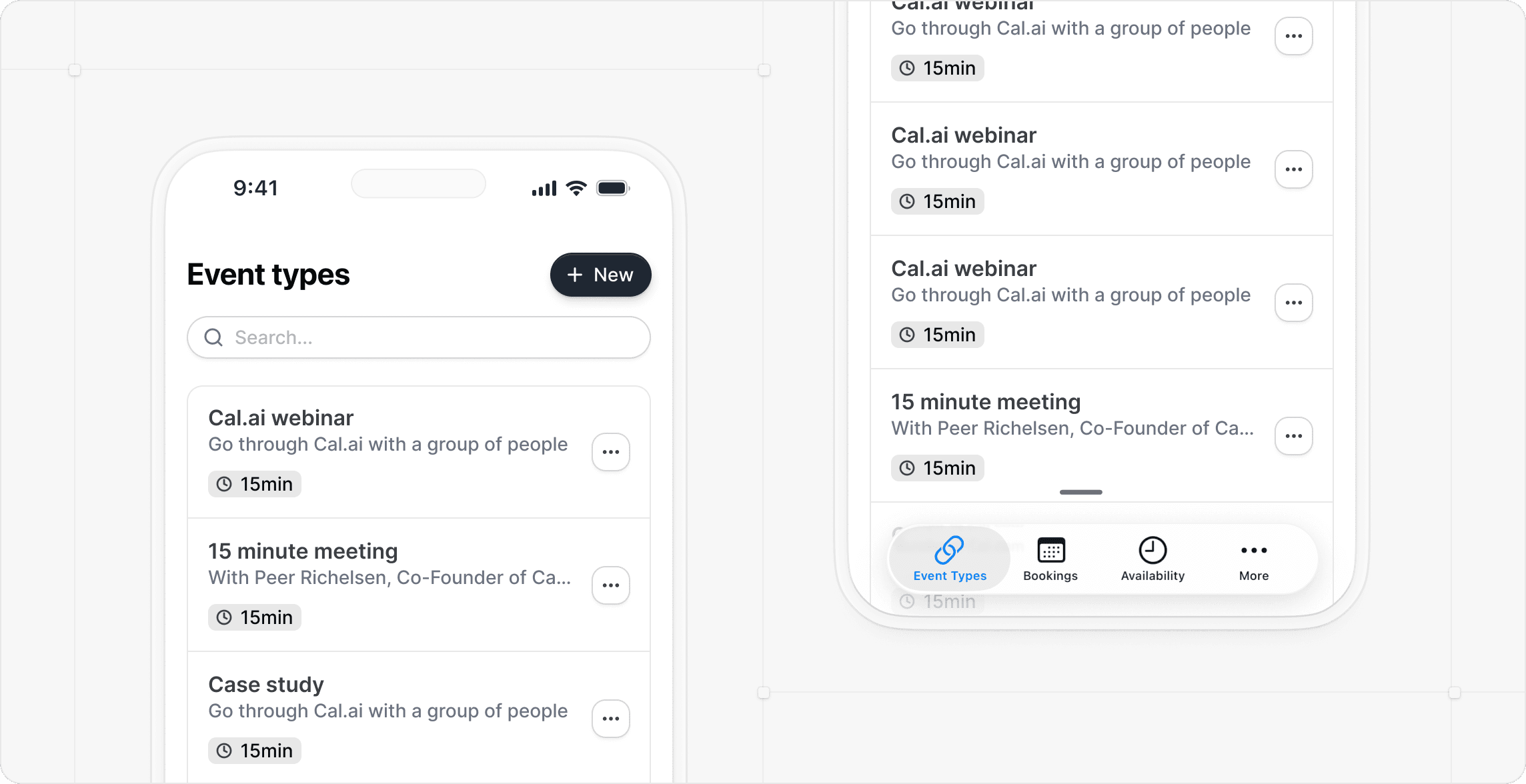Insights on scheduling, productivity, and building open software
Explore product updates, scheduling strategies, and engineering deep dives from the team building Cal.com, the open-source infrastructure for booking and automation.
Cal.com® and Cal® are a registered trademark
by Cal.com, Inc. All rights reserved.
Our mission is to connect a billion people by 2031
through calendar scheduling.
Need Help? [email protected] or visit cal.com/help.
Solutions
Use Cases
Resources
Cal.com® and Cal® are a registered trademark
by Cal.com, Inc. All rights reserved.
Our mission is to connect a billion people by 2031
through calendar scheduling.
Need Help? [email protected] or visit cal.com/help.
Solutions
Use Cases
Resources
Cal.com® and Cal® are a registered trademark
by Cal.com, Inc. All rights reserved.
Our mission is to connect a billion people by 2031
through calendar scheduling.
Need Help? [email protected] or visit cal.com/help.